Apply shape counters with operating modes without comb
With pattern changes - Apply shape counters:
- Load knitting program to machine
- Setting up the machine
Esta função somente tem efeito com as seguintes máquinas:
- Máquina sem estirador de pente
- Máquina com estirador de pente, mas sem utilização de pente
The machine compares automatically the shape counters (old-new) in order to e able to adjust the new knitting width (widening or narrowing) with the pattern change. The values of the shape counters of the previous pattern are necessary for this.

A condição é que na criação de amostra no M1plus, a amostra tenha sido criada como amostra fully fashion.
Set shape counters manually:
- You are signed in as Senior Operator
 .
. - A knitting program is loaded and the production was started.
- In the main navigation bar
 Set up Order is selected.
Set up Order is selected.
- 1
- Select
 Prepare Machine in the bottom navigation bar.
Prepare Machine in the bottom navigation bar. - 2
- Tap the
 button.
button. - 3
- Open the menu with the
 Shape Counters Absolute button.
Shape Counters Absolute button.
- The menu for entering the values for the counters #L and #R is displayed:
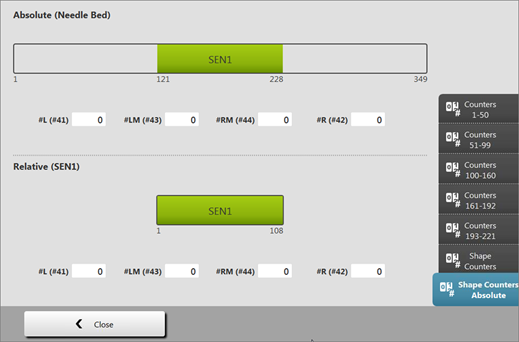
- 4
- Under , enter the values for the counters #L and #R read from the needle bed.
- The machine compares the counter of the previous knitting program with the counter in the new knitting program and can execute accordingly the function F: FF-Trans.