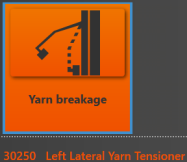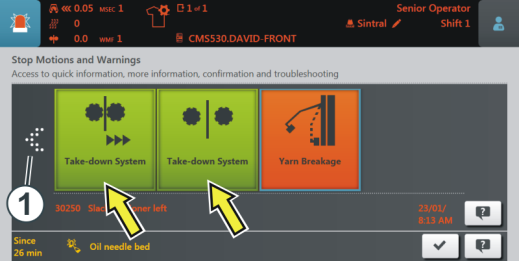Errors and Messages

|
| green | Production is in progress |
|
| A note appears if you have carried out an action. |
| yellow | No optimal production due to manual interventions.
|
| red | An error has occurred and the knitting machine is stopped.
|

Layout of the message box:
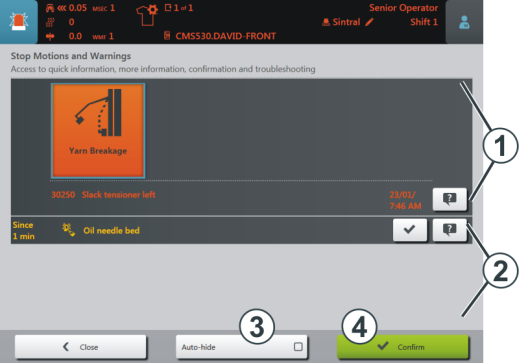
|
| Area and button | Explanation | ||
|---|---|---|---|---|
1 | Error messages | Structure of the error message:
|
| |
2 | Warnings | Structure of the warning:
|
| |
3 | Auto-hide |
| The message box remains in the foreground when a message / error appears. | |
| The message box remains in the background when a message / error appears. | |||
4 | Confirm | Confirm the remedy of the error | ||
Further information about the error
|
| When tapping on the icon a dialog box is opened for a fast error remedy |
| Brief information about the error
|
Error history
|
| |
| Left |
| Right |

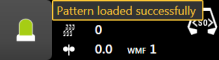



 : Tap the icon
: Tap the icon