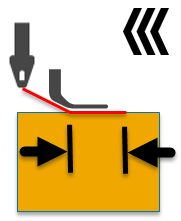Presser Foot Corrections ESCI in Setup
- To control the shift points of weft yarn presser feet.
Command for machines with W presser foot
|
Weft Yarn Presser Foot Correction (ESCI) | |
ESCIn | 49 correction values (indices) are available to activate or disable the presser foot
|
Effects on shifting on and off by presser foot correction values
|
| |
| |
| Activating the Weft Yarn Presser Foot |
| Deactivating the Weft Yarn Presser Foot |
0 | Standard shift position |
+ | Later shift position |
- | Earlier shift position |
Setup Editor: Enter presser foot corrections
Modifying correction values of presser feet:
- You are signed in as Senior Operator
 .
. - Knitting program is loaded and the order was started.
- 1
- Tap on
 Preparar
a máquina in the bottom navigation bar.
Preparar
a máquina in the bottom navigation bar.
- or -
Tap on Configurar
amostra.
Configurar
amostra. - 2
- Open the Setup Editor with the
 key.
key. - 3
- Tap on
 Prensador to open the window for modifying the presser foot correction value.
Prensador to open the window for modifying the presser foot correction value. - 4
- Change the desired presser foot correction value.
|
| |
Name | List of the ESCI commands in use |
Systems |
|
W ↓ +/- | Correction of the shift-in point for the weft yarn presser foot
|
W ↑ +/- | Correction of the shift-off point for the weft yarn presser foot
|
M1plus:
- Correction values entered on M1plus will be applied by the technical processing to the parking of yarn carriers at the fabric selvedge.
- Yarn carrier in the area for activating and deactivating will be displaced or in anticipation parked aside.
- If the ESCI correction value is too high, the switch-on or switch-off area of the presser foot may be moved so far that the yarn carrier is in the active area of the presser foot. The technical processing will be canceled and the programmer has to solve the problem.
Machine:
- With entering the correction values in the Setup Editor at the machine may lead to an error message and machine stop.
- Modify the values manually until error message will appear no more or edit the program on the M1plus again.
 : ESCI 50 is used automatically for inverse plating with weft yarn presser foot.
: ESCI 50 is used automatically for inverse plating with weft yarn presser foot.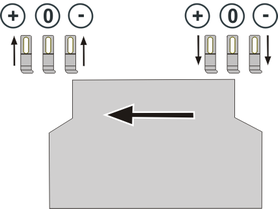


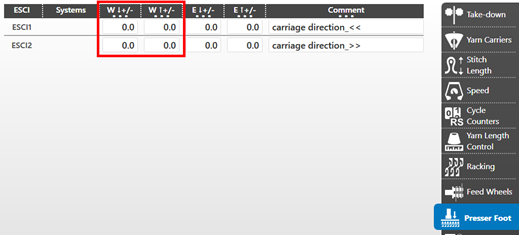
 On the machine only!
On the machine only!