Setting: Distance of the yarn carrier at the fabric selvedge
Manual staggering the yarn carriers at the fabric selvedge
This is only necessary if one is not working with YDopt (automatically optimized staggering) and loops are being formed at the fabric selvedge.
I. Modify the yarn carrier distance (YD):
- You are signed in as Senior Operator
 .
. - The knitting program is loaded and the production was started.
 Prepare Machine is selected in the bottom navigation bar.
Prepare Machine is selected in the bottom navigation bar.
- 1
- Open the Setup Editor with the
 button.
button. - 2
- Select the
 Yarn carrier menu.
Yarn carrier menu. - 3
- Open the
 tab.
tab.
- The yarn carrier staggering YD used in the pattern and all the additional yarn carrier staggerings YDI will be displayed.
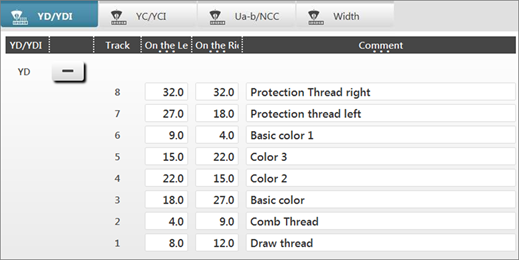
YD / YDI | Display of the YD / YDI tables used for the distance of the yarn carriers from the fabric selvedge in the knitting program
| ||
|
| Expand the display of the table | |
| Collapse the display of the table | ||
Track | Display of the yarn carrier rail with the yarn carrier (n) | ||
at the left... | Distance from fabric selvedge at the left (m) | Minimum value: 0 Maximum value: 160 Step width: 0,5 = 1/32 inch = 0,8mm | |
at the right... | Distance from fabric selvedge at the right (o) | ||
Comment | Explanation | ASCII Characters | |
- 4
- Make changes in the YD table.
- 5
- If necessary, perform further changes in the other YDI tables.
- 6
- Exit the dialog with the
 Close button.
Close button. - 7
- Start the machine with the engaging rod.
- The changes will be carried out with the next use of the yarn carrier.

