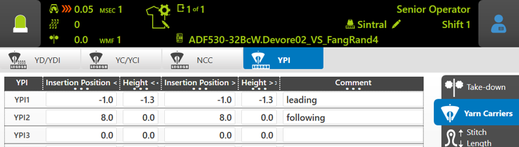Pattern design technique on the CREATE PLUS
Patterning of Devoré (1 system)
-
CREATE PLUS version V2.3. – 10/2022
or higher.
- ADF-machine with cam box conversion for Devoré (1 system)
- 1
- Open a new pattern.
- 2
- Select machine.
- 3
- Open the Machine Attributes tab.
- 4
- Select Devoré (1 system) setting in the System Functions section under System Conversion.
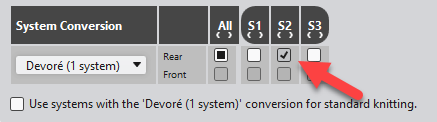
- In the System Functions section, the system functions are automatically adjusted.
- 5
- Confirm the prompt with OK.
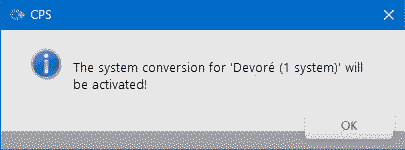
- 6
- Open the Plating Colors tool window.
 Plating Colors
Plating Colors
- 7
- Define a plating color by Yarn Carrier Colors.
Plating Color P1:
Column A: Yarn carrier color 8 for the binding thread
Column B: Yarn carrier color 7 for the motif thread
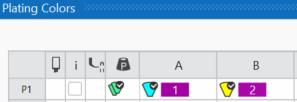
- 8
- Allocate the necessary plating index to the yarn carrier colors.
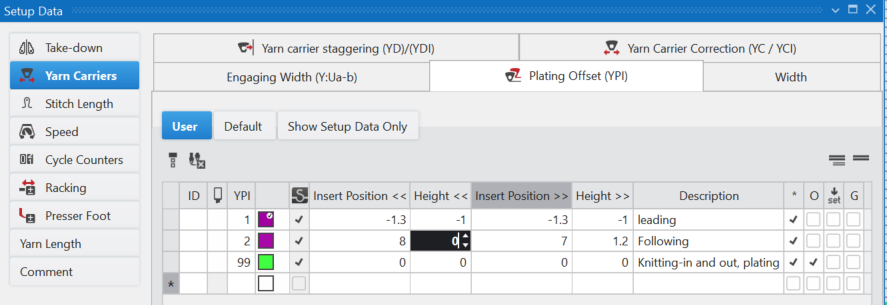
- 9
- Draw pattern.
Watch-out the devoré motif being processed on the rear needle bed.
Draw with plating color and the following needle actions:
- 10
- Enter
 Rear Stitch only.
Rear Stitch only.
- Resulting "Stitch-Float"

- 11
- Enter
 Motif Thread at Rear and
Motif Thread at Rear and  Rear Stitch.
Rear Stitch.
- Resulting "Stitch-Stitch"
 for motif thread and binding thread.
for motif thread and binding thread. - Example:
- 12
- Entry the Devoré (1 system) rear function in the
 System Function control column.
System Function control column.
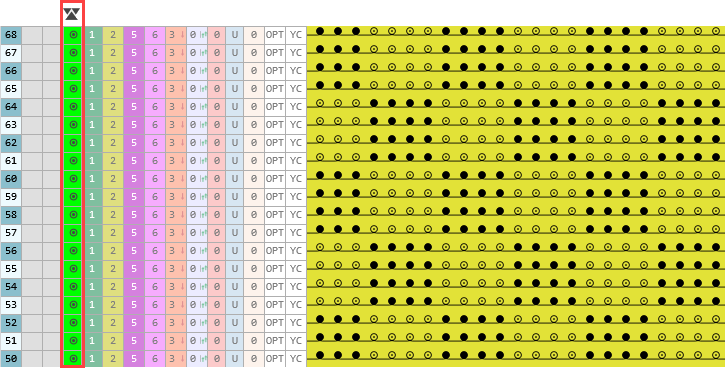
- 13
- Execute
 Technical
Processing
Technical
Processing
- 14
- Check the knitting program with the Sintral Check.
Recommended for Devoré (1 system):
- Use yarn carriers of inner yarn carrier tracks.
Example for ADF 32: - Yarn carrier 8 for the binding thread
- Yarn carrier 7 for the motif thread
- Set the plating index (YPI) in the Setup Editor.
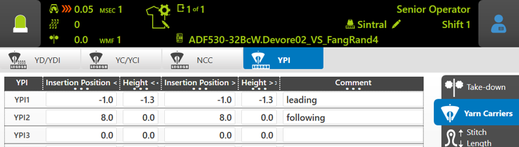
- Leading (binding thread)
Insertion Position: -1.0
Height: -1.3 - Following (motif thread)
Insertion Position: 8.0
Height: 0
- Floating length
Not more than 1/2 inch
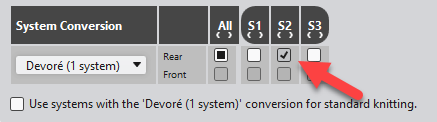
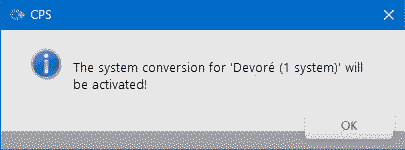
 Plating Colors
Plating Colors 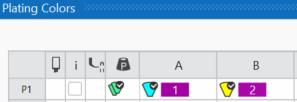
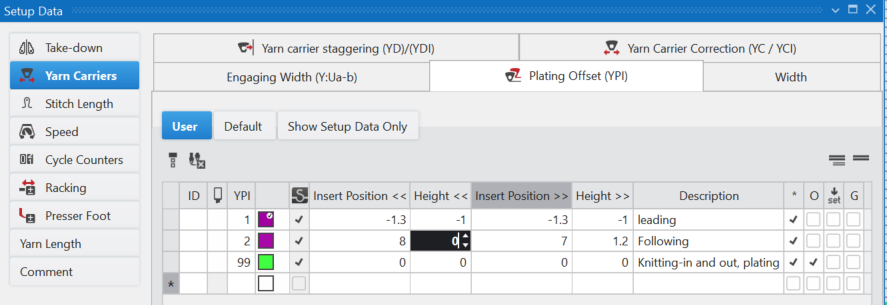
 Rear Stitch only.
Rear Stitch only.
 Motif Thread at Rear and
Motif Thread at Rear and  Rear Stitch.
Rear Stitch. for motif thread and binding thread.
for motif thread and binding thread. System Function control column.
System Function control column.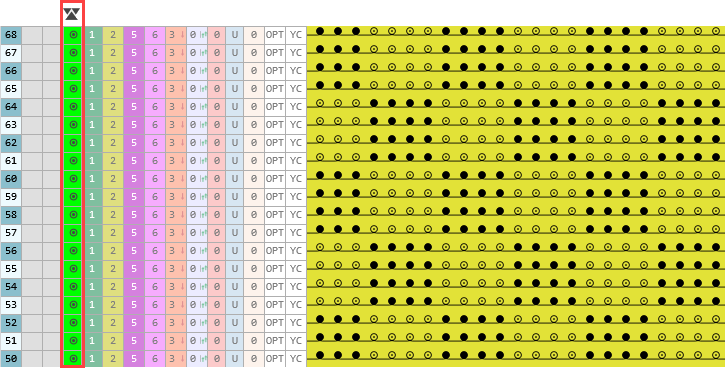
 Technical
Processing
Technical
Processing