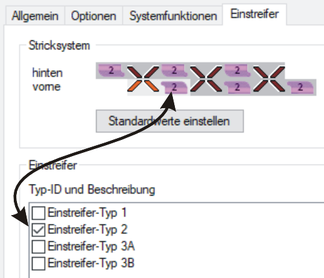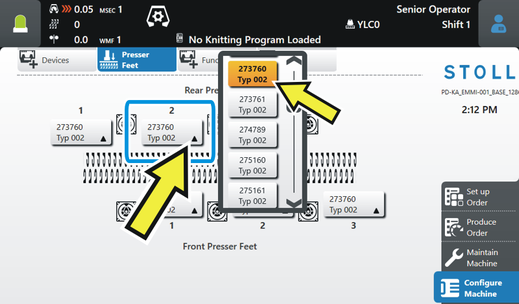Configure and enter the presser feet type
Configure the presser feet type
|
On the M1plus: | Pattern Parameter -> Machine Attributes -> tab
Example: ADF machine |
On the knitting machine |
Important: |
Enter the presser foot type in the control column
Enter this presser foot type in to the control column  of the pattern.
of the pattern.
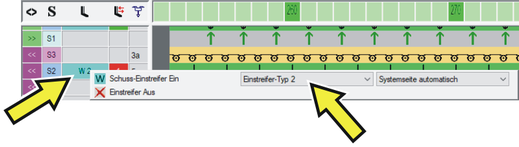
 You can only select the presser foot type, that is configured in the tab (see above).
You can only select the presser foot type, that is configured in the tab (see above).