Produce order menu
- 1
- The Обработать
заказ window is displayed.
 The work progress is only displayed in this menu, not in the menu Изготовить
заказ.
The work progress is only displayed in this menu, not in the menu Изготовить
заказ.
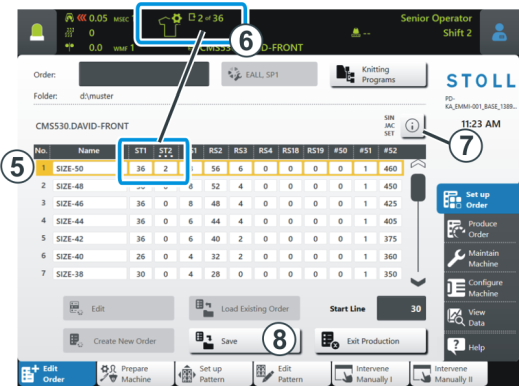
5
The active line is highlighted in color
6
Piece Counter
ST1= Number of pieces to be produced
ST2= already produced pieces7
Pattern Preview
Open the tab
 to make changes in the Setup Editor
to make changes in the Setup Editor8
Save order menu
- To start the production, pull up the engaging rod.
Путем изменения можно довязать недостающие детали заказа. Когда выполнен последний заказ, производится проверка, есть ли еще детали, которые нужно вязать. Только когда выполнены все заказы, машина останавливается.