Lubricate the Knitting Machine
Oiling and greasing:
You have to clean and lubricate the knitting machine regularly in order to maintain the operability of the knitting machine.
When a lubricating interval expires, a message appears:
Oiling or greasing

Use only the lubricants recommended by STOLL.
See operating instructions
Unsuitable lubricants may damage the machine.
Failure to comply will void the guarantee.
|
| Machine gauge | Designation |
|---|---|---|
| E 3-14 E 2,5.2 - 7.2 | Stolltex T46 |
E 16-18 | Stolltex T32 | |
After every tenth note appears to grease needle bed | Stoll Grease 475 |
|
Lubricating intervals | |
|---|---|
6-10 operating hours | Oiling the needle bed without central lubrication. Note: Select a shorter interval if necessary. |
10 operating hours | Oiling the jack bed, the thread clamping and cutting device and the yarn carrier rods. |
100 operating hours |
|
6 months | Greasing the racking device and needle bed supports |
Lubricate with oil:

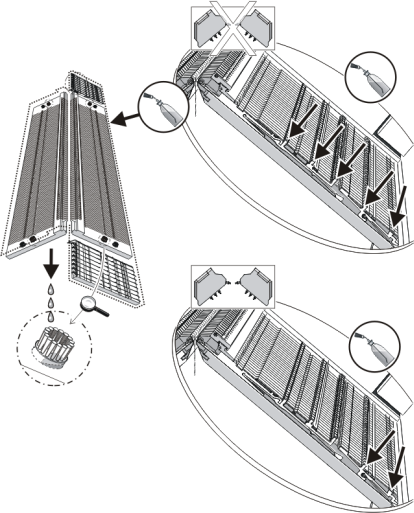
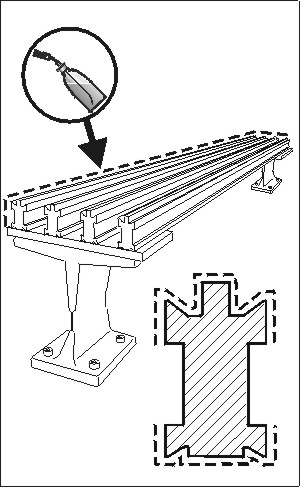
Lubricate with oil and grease:
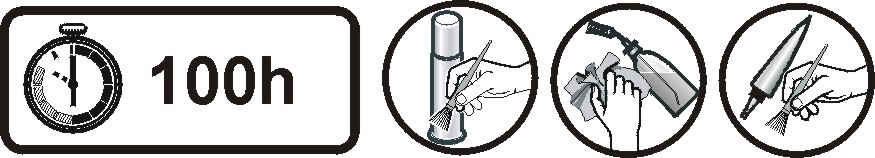
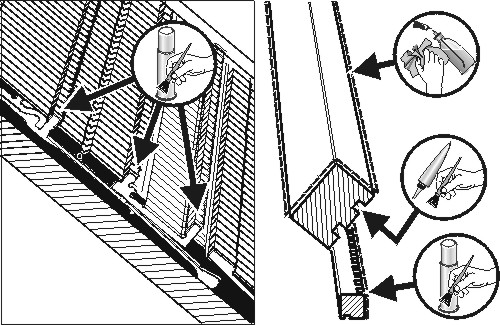
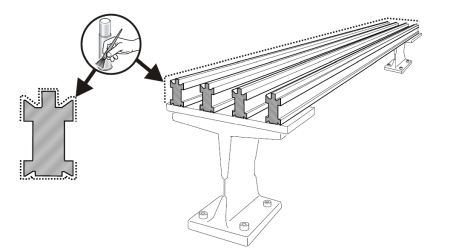
Oiling the needle latch hinges:
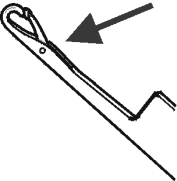
- 1
- Use a brush to apply oil to the needle latch hinges.
- 2
- Knit with residual yarn until oil lines no longer appear in the fabric.
Observe the lubrication schedule in the operating instructions.
Set the lubrication interval for the needle bed:
The lubrication interval for the needle bed depends on:
- Machine speed
- Ambient temperature
- Number of knitting systems
- You are signed in as Senior Operator
 .
. - The knitting program is loaded and the production was started.
- 1
- In the main navigation bar select
 Configure Machine.
Configure Machine. - 2
- Tap on
 Maintenance in the bottom navigation bar.
Maintenance in the bottom navigation bar. - 3
- Open the
 tab.
tab.
- The following menu is displayed.
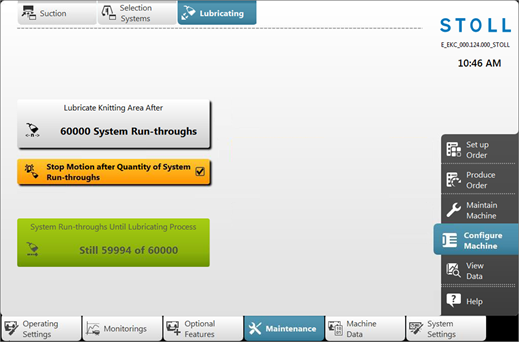
- 4
- Press the
 Lubricate Knitting Area After button.
Lubricate Knitting Area After button. - 5
- Via virtual keyboard, enter the desired value (a maximum of 60 000 run-throughs).
- 6
- Confirm the entry with the
 OK button.
OK button. - 7
- Button
 Stop Motion after Quantity of System Run-throughs:
Stop Motion after Quantity of System Run-throughs:
- Active
 : After reaching the lubrication interval, the machine stops.
: After reaching the lubrication interval, the machine stops. - Inactive
 : After reaching the lubrication interval, the machine is not stopped.
: After reaching the lubrication interval, the machine is not stopped.
Note: Under  Проходов системы до процесса смазки is displayed the current state of the lubrication interval.
Проходов системы до процесса смазки is displayed the current state of the lubrication interval.