Setting up the pattern
Makine örerken, her semer hareketi için örme programındaki ilgili veriler gösterilir ve değiştirilebilir.
I. Setting up the loaded pattern:
- You are signed in as Senior Operator
 .
. - An order with one knitting program was created.
- Quantity (run-throughs) is set.
- The order was started.
- The yarn carriers used in the knitting program are threaded-up.
- 1
- Start the machine with the engaging rod.
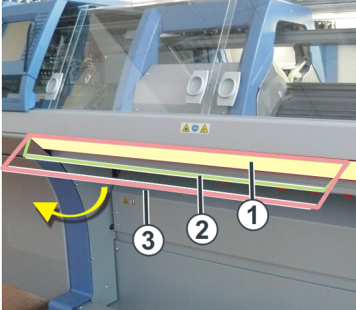
1 | Carriage stopped |
2 | reduced speed |
3 | normal speed |
- 2
- Tap on
 Set-up pattern in the bottom navigation bar.
Set-up pattern in the bottom navigation bar.
- The window is displayed.
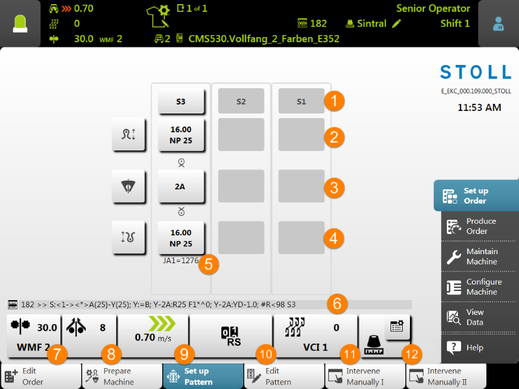
No. | Key |
|
| |
|---|---|---|---|---|
1 |
| System specification | Display of the systems used with numbering
| |
| ||||
Data for the rear needle bed | ||||
2 |
| Opening of the Setup Editor for changing the stitch tension | ||
|
|
| ||
| Graphic display of knitting symbols for the rear needle bed | |||
| ||||
3 |
| Opening of the Setup Editor for changing of
| ||
|
|
| ||
| ||||
Data for the front needle bed | ||||
| Graphic display of knitting symbols for the front needle bed | |||
4 |
| Opening of the Setup Editor for changing the stitch tension | ||
|
|
| ||
5 |
| Display of the currently knitting jacquard line number | ||
6 |
| Display of the currently knitting Sintral line number | ||
7 |
|
| ||
8 |
|
| ||
9 | |
| ||
10 |
|
| ||
11 |
|
| ||
12 |
| Double button
| ||
- 3
- Make the desired changes of the pattern parameters.
- The pattern is set-up and prepared for the production.


 : The value is directly transferred to Setup.
: The value is directly transferred to Setup.




 WMF menu
WMF menu
 W+F menu
W+F menu



