Load Existing Order
An order with one or more knitting programs was saved as seqx file.
Load existing order (seqx file):
- You are signed in as Senior Operator
 .
. - A seqx file is saved.
- 1
- In the main navigation bar select the main area
 Set up Order.
Set up Order. - 2
- Tap on
 Edit order in the bottom navigation bar.
Edit order in the bottom navigation bar. - 3
- Then, for loading an existing order, press the
 Load existing order button.
Load existing order button.
- The Load Existing Order window is opened.
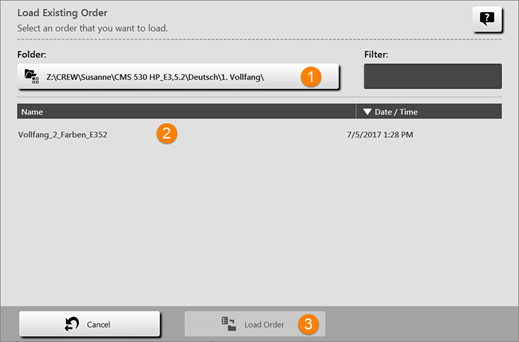
1 | Select location (folder) of the saved seqx file
|
2 | List of all seqx files in the selected folder. |
3 | Button for loading the selected seqx file |
- 4
- Select the desired seqx file.
- 5
- Press the
 Load Order button.
Load Order button.
- The order is loaded.
- In the menu area are displayed the loaded order and the knitting program.

1 | Name of the seqx files |
2 | Name of the knitting program of the seqx file |
3 | Start Production |
- 6
- Press the
 Start production button:
Start production button: