Setting: Carriage Speed
In a knitting program there are so-called technical rows (Jacquard rows), which control specific actions on the machine:
- Knit
- Transfer or casting-off
- Take or clamp yarn carriers
The carriage speed can be changed in the carriage reversal.
The quantity of Jacquard rows per carriage stroke to be knitted depends on the system number of the machine.
Adjust the carriage speed (MSEC) in case of:
- Different structures
- Difficult program parts
- Tight transfer rows
- Delicate yarns (for ex. cashmere)
Carriage speed menu
- You are signed in as Senior Operator
 .
. - The knitting program is loaded and the production was started.
- 1
- In the main navigation bar
 Set up Order is selected.
Set up Order is selected. - 2
- Select
 Set-up pattern in the bottom navigation bar.
Set-up pattern in the bottom navigation bar. - 3
- In the window tap the
 button.
button.
- The Setup Editor appears.
- 4
- Change the value.
- 5
- Close Setup Editor with the
 Close button and return to
Close button and return to  Set-up Pattern.
Set-up Pattern.
- The changed values are in Setup and will be stored together with the order when saving it.
- or -
- 6
- In the main navigation bar select
 Produce Order.
Produce Order. - 7
- Open
 Monitor production in the bottom navigation bar.
Monitor production in the bottom navigation bar. - 8
- Tap the
 key.
key.
- Change the value via the number field.
|
| ||
Table 1 | ||
MSEC | Carriage speed in general (meter / second) | Min. value: 0.05 Max. value: 1.2 |
MSEC0 | Carriage speed for empty rows (S0) | Min. value: 0.05 Max. value: 1.5 |
MSEC1 | Carriage speed for transfer rows | Min. value: Max. value: 1.2 |
MSECC | Carriage speed when fetching or bringing a yarn carrier to a clamp | Min. value: 0.05 Max. value: 0.5 |
MSECI | Carriage speed with intarsia yarn carriers | Min. value: 0.05 Max. value: 1. 0 |
Comment | Description | |
| ||
Table 2 | ||
MSECK | Carriage speed with small knots | |
Value | Input of the desired carriage speed | Min. value: 0.05 Max. value: 1.2 |
Number of Rows | Quantity of rows to be knit with the specified carriage speed. | |
| ||
Table 3 | ||
MSECm | List of all carriage speeds in use | m = 2 - 20 |
Value | Input of the desired carriage speed | |
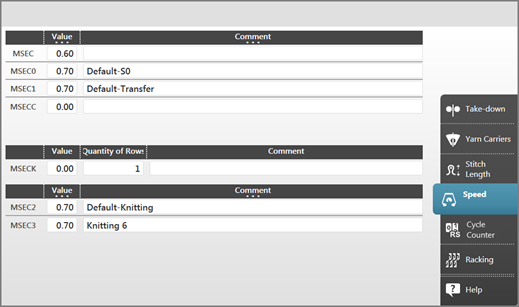
 : Default: 1 row with ML.
: Default: 1 row with ML.