Start Production
Start production:
- You are signed in as Senior Operator
 .
.
- 1
- In the main navigation bar select the main area
 Set up Order.
Set up Order. - 2
- Tap on
 Edit order in the bottom navigation bar.
Edit order in the bottom navigation bar.
- The window is displayed.
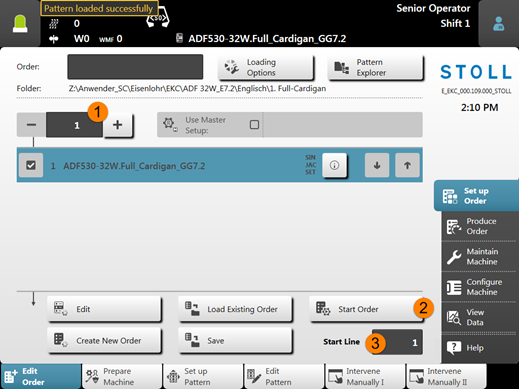
2 | Button for starting the production with the line number specified under ((3)).
|
3 | Display of the Sintral line number, at which the knitting program will be started. |
- 3
- If necessary, specify the desired line number for the production start under ((3)).
- 4
- Press the
 Start production button:
Start production button:
- Production will get started without executing TP (Test Program).
Execute Test Program (TP) on the machine:
- You are signed in as Senior Operator
 .
. - A knitting program is loaded.
 Set up Order main area is selected in the main navigation bar.
Set up Order main area is selected in the main navigation bar.
- 1
- Tap on
 Edit Pattern in the bottom navigation bar.
Edit Pattern in the bottom navigation bar. - 2
- Open the
 tab then.
tab then. - 3
- Tap the
 Start Test [TP] button.
Start Test [TP] button. - The knitting ability of the knitting program will be checked.
- 4
- If TP ok, you can directly start the production by the
 Start production button.
Start production button.
 : No TP is carried out automatically.
: No TP is carried out automatically.