Check the yarn carriers
Display and check the yarn carrier positions.
- You are signed in as Senior Operator
 .
.
- 1
- In the main navigation bar select the main area
 Set up Order.
Set up Order. - 2
- Tap on
 Prepare Machine in the bottom navigation bar.
Prepare Machine in the bottom navigation bar.
- The graphic representation of the yarn carriers used is displayed
- 3
- In the opened window press the
 button.
button.
- The table with the yarn carriers in use is displayed.
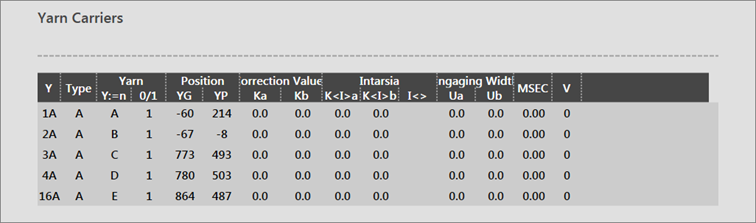
Column | Meaning | |
|---|---|---|
Y | Specification of yarn carrier | |
Type | Definition of the yarn carrier type:
| |
Yarn | Y: = n | Specification of yarn type |
0/1 | Yarn type switched on or off | |
Position | YG | Home position of the yarn carrier with needle xx |
YP | Current yarn carrier position with needle xx | |
Correction Values | Ka | Yarn carrier correction value a at the left selvedge within the knitting area |
Kb | Yarn carrier correction value a at the right selvedge within the knitting area | |
|
| |
Intarsia | K<I>a | Yarn carrier correction value a for the swiveled intarsia yarn carrier at the left selvedge within the knitting area |
K<I>b | Yarn carrier correction value b for the swiveled intarsia yarn carrier at the right selvedge within the knitting area | |
I<> | Swiveling direction of intarsia yarn carrier | |
Engaging Width | Ua | Engaging value at the left when plating with two yarn carriers |
Ub | Engaging value at the right when plating with two yarn carriers | |
MSEC | Carriage speed related to yarn carrier | |
V | Reduce carriage speed for the selected yarn carrier. | |
 : Changes while knitting.
: Changes while knitting.