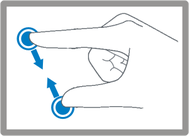Characteristics of the EKC2 Machines[Outdated translation - Switch to English or German]
The essential characteristics of these machines are:
- Multi Touch Panel
The IPC is an integral part of the touch screen (no longer located in the right control cabinet)
- Larger screen (392 x 247 mm)
- Improved picture quality
Better and sharper picture
Higher color brilliance - Improved readability even from disadvantageous viewing angles
- Capacitive touch screen
The touch screen responds more quickly to touches with one or two fingers. - Gestures available on the touch screen:
Tapping |
| Tap with one finger on the touch screen to enable or disable a function or to run a function. |
Tapping and holding |
| A frame appears if you hold the finger a little longer on a button. An additional help text (help bubble), which informs about the function of the button, appears when you release the button. |
Swiping |
| Swipe with one finger over the touch screen. Swipe vertically or horizontally in order to move the view. |
Enlarge |
| Spread two fingers on the touch screen in order to enlarge the view.
Available for remote desktop connection. |
Reduce |
| Drag two fingers on the touch screen together in order to zoom out.
Available for remote desktop connection. |


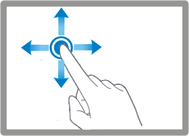

 The zoom level is automatically reduced if you switch to another window.
The zoom level is automatically reduced if you switch to another window.