Setting: Stitch Length
The stitch length is essentially decisive for the stitch appearance of the knitwear.
- The longer the stitch is, the looser will be the fabric.
- The shorter the stitch is, the tighter will be the fabric.
The stitch length depends on:
- Yarn Quality
- Structure / Binding / Knitting technique
Call up the stitch length table and change the values
- You are signed in as Senior Operator
 .
. - The knitting program is loaded and the production was started.
- 1
- In the main navigation bar
 Set up Order is selected.
Set up Order is selected. - 2
- Select
 Set-up pattern in the bottom navigation bar.
Set-up pattern in the bottom navigation bar.
- Open the Setup Editor with the
 button for changing the stitch length in the front needle bed
button for changing the stitch length in the front needle bed - Open the Setup Editor with the
 button for changing the stitch length in the rear needle bed
button for changing the stitch length in the rear needle bed
- 3
- Change the values.
- 4
- Close Setup Editor with the
 Close button and return to
Close button and return to  Set-up Pattern.
Set-up Pattern.
- The changed values are in Setup and will be stored together with the order when saving it.
- or -
- 5
- In the main navigation bar select
 Produce Order.
Produce Order. - 6
- Open
 Monitor production in the bottom navigation bar.
Monitor production in the bottom navigation bar. - 7
- Tap the
 key.
key.
- Change the value via the number field.
|
| ||
Table 1 | ||
NPK | Stitch cam correction for all stitch lengths (NP) used within the pattern | |
Value | Input of desired correction | Min. value: -2 |
Comment | Description of NPK value | |
| ||
Table 2 | ||
NP | List of all the used stitch lengths (NPn) | n = 1-250 |
Value…. | Input of desired stitch length value | The value range depends on the gauge |
MC-NPK… | Machine specific NP correction values
| Minimum value: -2 Dongle Data |
Comment | Description of NP value | |
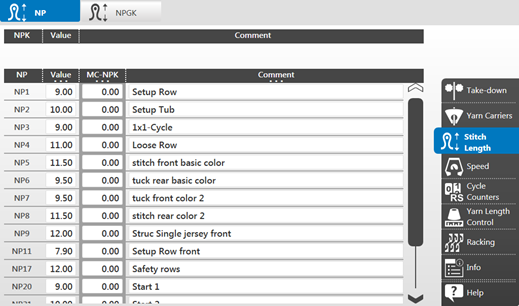
 EANP (Loading Options) when creating a new order.
EANP (Loading Options) when creating a new order. On the machine only!
On the machine only!