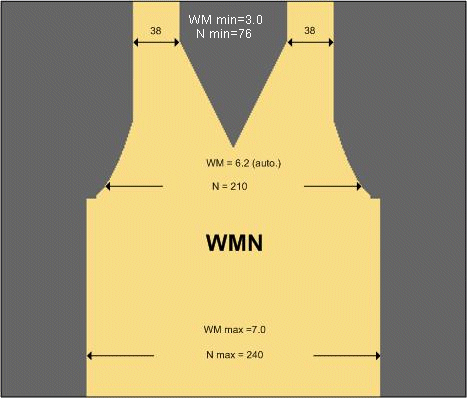Setting: Fabric take-down with fully fashion knitting
With fully fashion knitting, WMN controls the take-down in the fabric. The take-down values within the fabric are automatically adapted to the corresponding fabric width.
Open the Fabric Take-down Table
- You are signed in as Senior Operator
 .
. - The knitting program is loaded and the production was started.
- In the main navigation bar
 Set up Order is selected.
Set up Order is selected.
- 1
- Select
 Set-up pattern in the bottom navigation bar.
Set-up pattern in the bottom navigation bar. - 2
- In the window tap the button with the
 symbol.
symbol.
- The
 WMF menu in the Setup Editor is opened.
WMF menu in the Setup Editor is opened.
- 3
- Change the value.
- 4
- Close Setup Editor with the
 Close button and return to
Close button and return to  Set-up Pattern.
Set-up Pattern.
- The changed values are in Setup and will be stored together with the order when saving it.
- or -
- 5
- In the main navigation bar select
 Produce Order.
Produce Order. - 6
- Open
 Monitor production in the bottom navigation bar.
Monitor production in the bottom navigation bar. - 7
- Tap the button with the
 symbol.
symbol.
- Change the value via the number field.
 : The Setup-Editor can also be opened via
: The Setup-Editor can also be opened via  Set-up Order /
Set-up Order /  Prepare machine /
Prepare machine /  .
.
Menu:  WMF
WMF
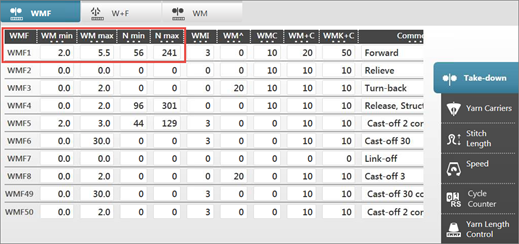
- For working with WMN, all values must be defined in the WMF menu:
- WM min and WM max
- N min and N max
Command WMN
In the WMF1 menu are displayed the corresponding values for the fully fashion piece:
- WM max depends on N max (absolute value)
- WM min depends on N min (absolute value)
Automatic adjustment of the take-down value
The WM values for all other needle widths within the fabric are automatically calculated at the machine.