Set Loading Options
2. Loading Options...:
- In the Create new order window, the setting 2. Loading Options must be selected.
- 1
- If necessary, switch to 2. Loading Options... with the
 buttons.
buttons.
- The window is displayed.
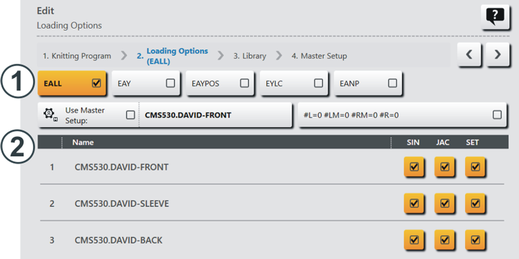
1 | Loading Options for All Positions: | |||
| ||||
EAY | The deletion of the yarn carrier home position is performed only for the first order position.
| |||
EAYSEQ | Delete yarn carrier home position after each position of the order (knitting program).
| |||
| Setting for using a Master-Setup.
| |||
| ||||
A | Button for selecting the location (path) of the desired Master Setup. | |||
B |
| Do not use Master Setup | ||
| Use Master Setup | |||
2 | Loading Options for Individual Positions | |||||
| ||||||
Name |
|
| SIN | JAC | SET | |
|
| |||||
List of all selected knitting programs |
| The program element is switched on (active), i.e. it is used for the production (default setting). | ||||
| The program element is switched off (inactive), i.e. it is not used for the production. | |||||
| Symbol for using a Master-Setup in the SET column. | |||||
|
| |||||
- 2
- Selection of all required loading options:
- EALL
- EAY
- EAYSEQ
- 3
- Press the
 Create order button to complete the order and to return to the previous window.
Create order button to complete the order and to return to the previous window.
- The order is created with several knitting programs.
- or -
- 4
- With the
 Cancel button, cancel the process and return to the previous window.
Cancel button, cancel the process and return to the previous window.
- Create order is canceled without loading a new knitting program.
 : Then, EAYSEQ is executed when changing to the next order position.
: Then, EAYSEQ is executed when changing to the next order position. Use Master Setup:
Use Master Setup:


