Load Order Menu[Outdated translation - Switch to English or German]
- 1
- Tap the button Tải Menu đơn hàng.
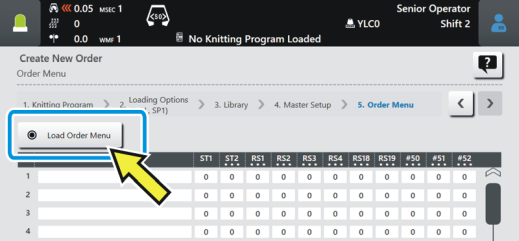
- 2
- Select the desired order menu and confirm with OK.
- The order menu is loaded.
- 3
- If necessary, you can make changes.
- 4
- Tap OK again.
- The Chỉnh sửa Đơn hàng window is displayed.
 It continues with the section "Produce order menu".
It continues with the section "Produce order menu".