Setting up the pattern
While the machine is knitting, the corresponding data of the knitting program is displayed for every carriage stroke and can be changed.
I. Setting up the loaded pattern:
- You are signed in as Senior Operator
 .
. - An order with one knitting program was created.
- Quantity (run-throughs) is set.
- The order was started.
- The yarn carriers used in the knitting program are threaded-up.
- 1
- Start the machine with the engaging rod.
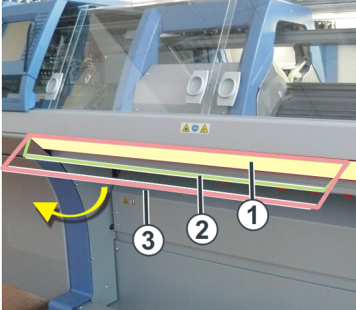
|
1 |
Carriage stopped |
|
2 |
reduced speed |
|
3 |
normal speed |
- 2
- Tap on
 Set-up pattern in the bottom navigation bar.
Set-up pattern in the bottom navigation bar.
- The window is displayed.
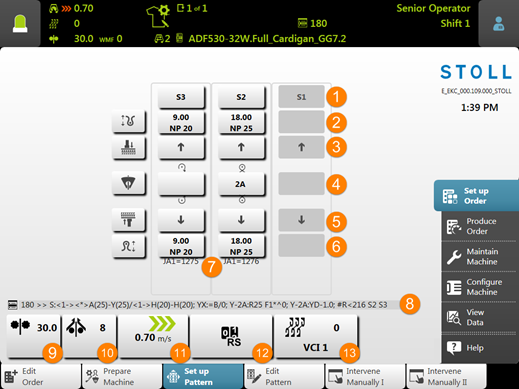
|
No. |
Key |
|
| |
|---|---|---|---|---|
|
1 |
|
System specification |
Display of the systems used with numbering
| |
|
| ||||
|
Data for the rear needle bed | ||||
|
2 |
|
Opening of the Setup Editor for changing the stitch tension | ||
|
|
|
| ||
|
3 |
|
Opens the Test the weave-in device window | ||
|
|
Graphic display of knitting symbols for the rear needle bed | |||
|
| ||||
|
4 |
|
Opening of the Setup Editor for changing of
| ||
|
|
|
| ||
|
| ||||
|
Data for the front needle bed | ||||
|
|
Graphic display of knitting symbols for the front needle bed | |||
|
5 |
|
Opens the Test the weave-in device window | ||
|
6 |
|
Opening of the Setup Editor for changing the stitch tension | ||
|
|
|
| ||
|
7 |
|
Display of the currently knitting jacquard line number | ||
|
8 |
|
Display of the currently knitting Sintral line number | ||
|
9 |
|
| ||
|
10 |
|
| ||
|
11 |
|
| ||
|
12 |
|
| ||
|
13 |
|
| ||
- 3
- Make the desired changes of the pattern parameters.
- The pattern should be set-up and prepared for the production.


 : The value is directly transferred to Setup.
: The value is directly transferred to Setup.






 WMF menu
WMF menu
 W+F menu
W+F menu

