Cancel Production and Start Order Again[Outdated translation - Switch to English or German]
Cancel production:
- 1
- Stop the carriage.
- 2
- Open the Can thiệp thủ công I menu.
 Sản xuất đơn hàng ->
Sản xuất đơn hàng ->  Can thiệp thủ công I
Can thiệp thủ công I - 3
- Tap the button Hủy bỏ sản xuất.
 Hủy bỏ sản xuất.
Hủy bỏ sản xuất. - The following prompt appears: Bạn có muốn thoát đơn hàng hiện tại?
- 4
- Reply the prompt with Dạ.
- 5
- Pull up the engaging rod.
- The carriage starts moving and knits the current knitting row.
- Starting with its next return, the carriage moves back and forth without knitting (empty row).
Start Order again:
- 1
- Stop the carriage.
- 2
- Open the Chỉnh sửa đơn hàng menu.
 Cài đặt đơn hàng ->
Cài đặt đơn hàng ->  Chỉnh sửa đơn hàng
Chỉnh sửa đơn hàng 
- 3
- Verify the specifications for the piece number and the number of run-throughs.
- 4
- Tap the button (1).
- 5
- Pull up the engaging rod.
- The order is being produced.
Depending on whether the order consists of one or more knitting programs, you have different possibilities to continue the production:
Order with one knitting program |
| Continue production |
Order with several knitting programs |
|
|
|
 The production progress of the previous order is deleted only if you start a new order.
The production progress of the previous order is deleted only if you start a new order.
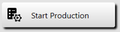
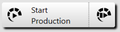
 Restart production
Restart production Continue production
Continue production