Adjusting racking position correction VPK[Outdated translation - Switch to English or German]
The fine adjustment of the transfer racking is carried out by means of the VPK value. With the program point Chỉnh sửa vị trí dịch chuyển the rear needle bed is aligned exactly relative to the front needle bed.
The VPK value always remains saved, even if the operating system is imported again.
|
Difference between "Racking position correction VPK" and "Racking correction" | ||
|---|---|---|
|
VPK |
Racking position correction |
The VPK value changes the position of rear needle bed - a change has effect on all racking positions. |
|
VKA - VKZ |
Racking Correction |
If you want to correct a specific racking position in the pattern, open the Setup Editor and carry out a racking correction there (Setup Editor -> Dịch chuyển menu). |
Adjusting VPK:
- 1
- Stop the carriage in a transfer row.
- or -
Program an empty row with transfer racking, see Helpful knitting rows. - 2
- Push up two opposing needles in the center of the needle bed.
- 3
- Check whether the needle hook of the front needle dips into the pelerine spring of the rear needle.
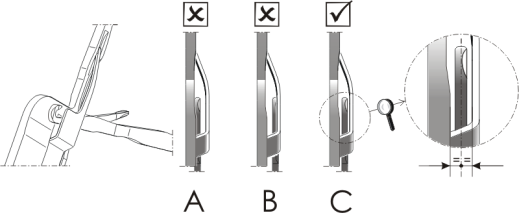
|
A |
Wrong: Needle hook hits the needle shaft |
|
B |
Wrong: Needle hook hits the pelerine spring |
|
C |
Correct: Needle hook hits exactly the intermediate space "Needle shaft - Pelerine spring"
|
- 4
- If this is not the case: Push back needles and correct racking device.
- 5
- Call up the Chỉnh sửa vị trí dịch chuyển window.
 Cấu hình máy ->
Cấu hình máy ->  Dữ liệu Máy ->
Dữ liệu Máy ->  Dịch chuyển ->
Dịch chuyển ->  Chỉnh sửa vị trí dịch chuyển.
Chỉnh sửa vị trí dịch chuyển. 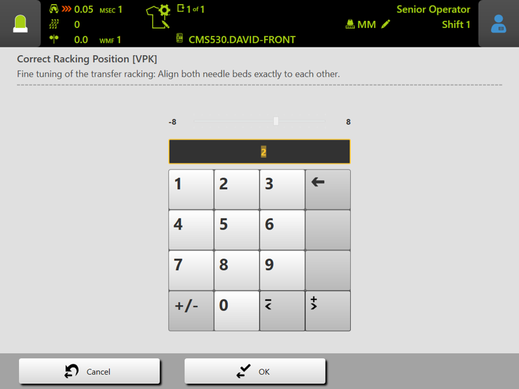
- 6
- Enter the desired value with the arrow keys.
|
<1…<8 |
Correction to the left (1 step = 0.18 – 0.25 mm, according to the machine gauge) |
|
>1…>8 |
Correction to the right (1 step = 0.18 – 0.25 mm, according to the machine gauge) |
- 7
- Confirm input.
- The needle bed moves lightly to the left or right.
- 8
- Repeat the steps 2 to 7 until the needle hook from the front needle pierces into the pelerine spring of the rear needle.
- 9
- The VPK value is automatically saved in the data specific to the machine (dongle data).
- The setting process is complete.
If you want, you can save VPK value additionally: Cấu hình máy ->
Cấu hình máy ->  Cài đặt Hệ thống ->
Cài đặt Hệ thống ->  Dữ liệu Chuyển giao -> Lựa chọn loại dữ liệu -> Dữ liệu Máy
Dữ liệu Chuyển giao -> Lựa chọn loại dữ liệu -> Dữ liệu Máy
- on a USB memory stick
- - on a network drive
 Depending on the area of application of the machine, the transfer position may need to be corrected towards "Needle shaft" (position A).
Depending on the area of application of the machine, the transfer position may need to be corrected towards "Needle shaft" (position A).