Monitor Production[Outdated translation - Switch to English or German]
|
| Production data of the current position (knitting program) | |
1 | Remaining running time | |
2 | Total running time | |
3 | Display of the production progress for the current position | |
|
| Displays date and time for the completion of this position (knitting program) |
|
| Displays the following information:
|
Tap here to re-knit fabrics. |
|
| Displays the following information:
|
Tap here to change the carriage speed.
|
|
| Displays the active cycle counters and their values. |
Tap here to change the values. |
|
| Displays the current racking position. |
|
| Displays the current fabric take-down value. |
Tap here to modify the fabric take-down value. |
| Displays the current speed of the auxiliary take-down. |
Tap here to modify the speed of the auxiliary take-down. |
|
| Tap here to change the stitch length. |
|
| Tap here to receive information about the yarn carriers.
|
|
| Displays the current mode of the yarn length measuring device (YLC). |
Tap here to get information about the yarn length control, and to modify the mode. |
|
|
Opens the dialog box to send a message to the Senior Operator or the maintenance staff. |
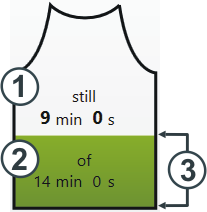


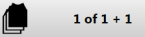


 In the
In the 






