光幕[Outdated translation - Switch to English or German]
|
|
打开 测试光幕 对话框,检查光电传感器的相互对位。
|
启动自动检查在 EKC:
位于机器左右两侧的部件必须准确对齐。
- 保护罩关闭。
- 1
-
 维修
机器 ->
维修
机器 ->  检修 ->
检修 ->  光幕
光幕 - 测试光幕 出现.
- 2
- 点击
 Restart Light Curtain
键。
Restart Light Curtain
键。 - 出现提示信息光幕:
要开始自动测试? (大约需要 1-2 分钟) 出现. - 3
- 点击 是 确认提示。
- 蓝色LED灯指示光幕的对位质量(1到5)。
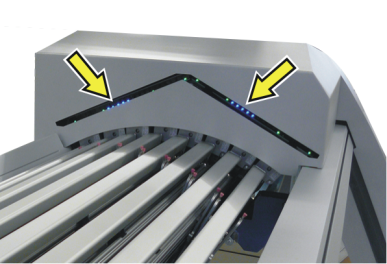
- 如果5个LED灯全亮,说明对位最佳。
- 如果亮3个LED指示灯,表示对位情况尚可。
- 如果没有指示灯亮起,说明对位状态差。
-> 重新对准光幕!

当检查顺利完成后,LED指示灯会亮。
触摸屏上再无信息出现。