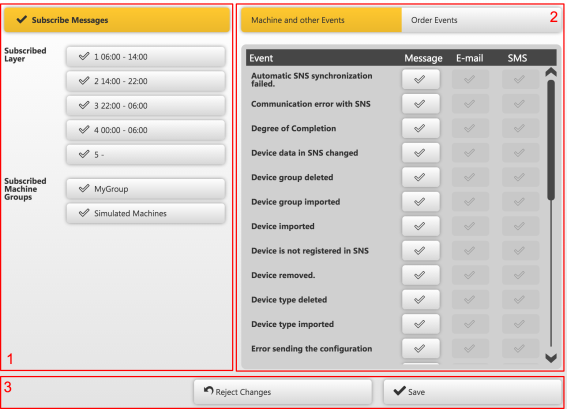Configuring user-specific notifications
- You are signed in.
- 1
- Click the Lamp button of the menu bar.

- 2
- In the navigation bar click the tab.

- The configuration view for the notifications appears.
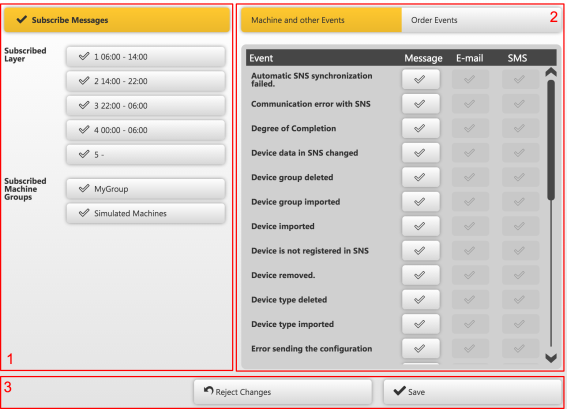
- 3
- Select the subscribed machine group(s) (1) for which you are responsible.
If no group is selected for filtering, all of them will be taken into account.
- 4
- Select the subscribed shift(s) (1) where you are active.
If no shift is selected for filtering, all of them will be taken into account.
- 5
- Select the events (2) about which you want to be notified.
(Degree of completion, threshold of workload, threshold for unreleased orders and machine events are configured globally: Determining global threshold values for notifications)
- These messages are displayed in the message list. Via the filter in the message area you can filter by your the subscribed messages.
- 6
- You can select another information channel (2) E-Mail and/or SMS to receive the notifications.
- 7
- Click the Save (3) button.
- After saving, the configured messages will be sent to you. Further order related events can be processed under the .