Determining global threshold values for notifications
In this area you set up the threshold values for notifications in the alarm system.
How to enter threshold values:
- 1
- Click on in the main menu.
- 2
- Click the tab.
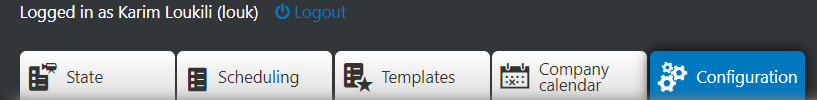
- 3
- In the Configuring user-specific notifications mask, you can book the events that are described below via the event and .
- 4
- Select the in the list.

- The entry window for the threshold values configuration appears.
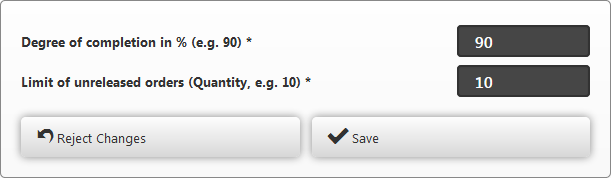
- 5
- Enter the value e.g. 90 in the edit box of the section to define a threshold for >90% completions of an order.
Allowed value range 0-100 - 6
- Enter the value e.g 10 in the edit box of the section.
- 7
- Select the Save button.

- The configured threshold values are saved in the system and from now on considered for the notifications.