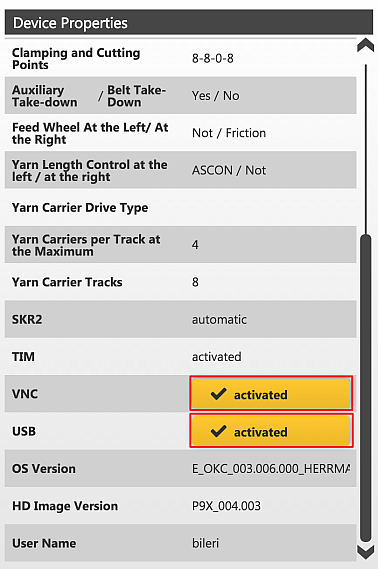Display details of a device
- 1
- Select from the menu bar.
- The device list appears in the tab.
- 1
- Select one device in the displayed device list.
- For the selected device, a detailed view of the machine/device is displayed.
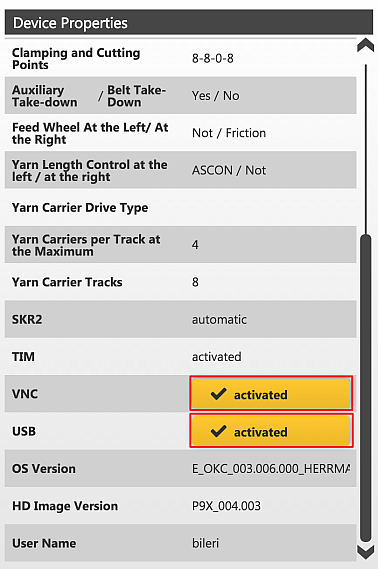
Data of the machine or the device and of the device type are displayed.
Specifically, they are:
- Device data
- UID
- Network Name
- Logical Name
Defining the logical name of a machine - Machine Type
- STOLL PPS allocation
- Room assignment
- Group assignment
- STOLL specific data (only visible, if it is a STOLL device)
- Component Type
- Needle Gauge and Needle Hook Gauge
- Serial Number
- Coupling width
- Clamping/cutting points
- Auxiliary take-down/Belt take-down
- Feed wheel at the left/at the right
- Yarn Length Control at the left/at the right
- Yarn carrier drive type
- Yarn carriers per track at the maximum
- Yarn carrier tracks
- Stoll-knit report (SKR) status
- Ticket management (TIM) status
- VNC active
(adjustable from the PPS)
Defining the status of the VNC remote controle to a machine ) - USB active
(adjustable from the PPS)
Defining the status of the USB connection of a machine) - Version of the operating system
- HD image version
- User name on the device
- Device type data
- Machine image
- Manufacturer
- Type designation
- Type ID
- Measures
- Width (cm)
- Depth (cm)
- Height (cm)
- Width of set screw (cm)
- Depth of set screw (cm)
- Working width (cm)
- Weight
- STOLL specific data (only with STOLL devices)
- Belt Take-Down
- Number of knit systems
- Number of carriages