Enable devices together with the history of the STOLL PPS management
If a device is exported out of the PPS, the historical data remain in the PPS nevertheless. When re-importing the device, the history can be continued.
If a device was exported and a device is to be imported that has the came IP, MAC address or UID, a conflict will result, which needs to be solved.
Options :
- Transfer the history from the exported machine to the one which shall be imported in the conflict resolution dialog.
- Do not apply the history in the conflict resolution dialog.
See Import devices from the SNS into the STOLL PPS management - Delete the exported machine with its history in the PPS.
How to remove the data and the history of an exported machine in the PPS
- 1
- Select from the menu bar.
- 2
- Select the tab.
- The view for the SNS import appears.
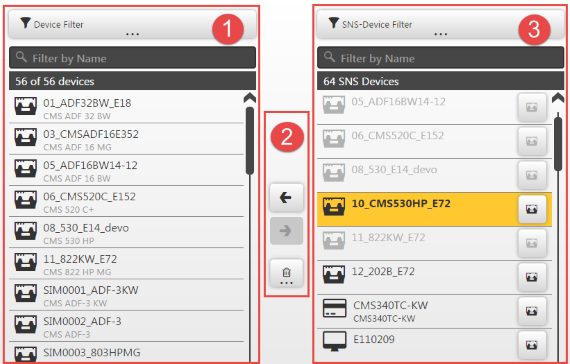
- 3
- Click the
 button in the toolbar (2).
button in the toolbar (2). - A list of machines not in use appears.
- 4
- Select desired device.
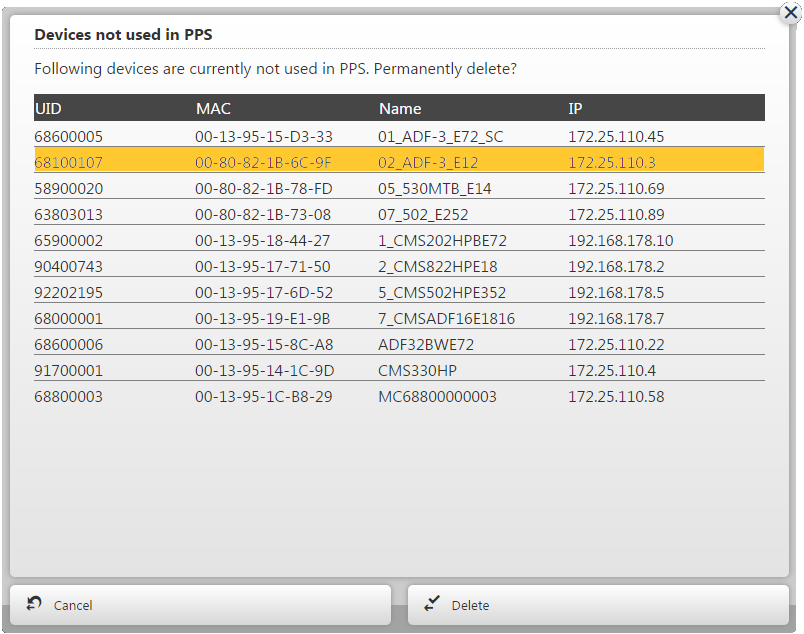
- 5
- Click the Delete button.
- The data of the machine are removed from the PPS.
This reduces the memory requirement in the database, accelerates the data base queries and import conflicts with this device can no longer occur.