Which tags are absolutely essential?
Required tags
|
Tag designation | Explanation |
|---|---|
STOLL:TICKET_LIST | Groups the tag STOLL:TICKET and must be specified. |
STOLL:TICKET | Combines the following groups: The Version attribute must be set on a version number (double value). This number can be evaluated in the style file to perform different representations with only one style file or to respond to new tags. This tag must be specified. |
STOLL:PRODUCTION_INFO | Group with data that is required for the production. This group must be specified in the order. |
STOLL:TICKET_TYPE | Type of the ticket This tag must be specified with each order. |
STOLL:TOTAL_NUM_OF_EXECUTIONS | Total number of the order already produced. A distinction is made between order and ticket An order provides the basic data for a production and is entered in the PPS. A ticket is an order file that is sent to the machine. This ticket is completed with data by the PPS. In case of knitting orders, this tag displays the number of pieces or sequences that are to be knitted. In a ticket this value is maintained unchanged but the PPS adds another STOLL:PPS_INFO tag group, which contains the STOLL:NUM_OF_EXECUTIONS tag among others. The machine uses this tag to determine how much is to be processed. If a STOLL:MACHINE_LIST was mentioned and the Pieces attribute was specified, the number of executions is retrieved from here. With non knitting orders, the specification greater than 1 can be used to distribute the order on several machines. A non knitting ticket with an assignment greater than 1 will be executed even though. With sequences, the attribute PLUS_SQELEM can be used additionally to produce incomplete sequences, for example to produce missing pieces afterwards. The sequence elements are allocated according to the specified sorting. The elements are specified separating them by a semicolon. 0;5;0 would produce 5 additional pieces of the second sequence element This tag must be specified with each order. |
STOLL:MACHINE_LIST | This tag groups the machine list. This tag group must be specified in the order if the order is to be automatically transferred to a machine. All order types can be provided for the automatic transfer. |
STOLL:PATTERN_FILE_NAME | Establishes the name of the pattern including the machine type (for example CMS530.DAVID-FRONT.zip). It is also possible to specify the name of sequences (for example DAVID_PULLOVER.seqx) This tag must be specified with an order that is to execute a pattern or a sequence. |
STOLL:PATTERN_SUBDIRECTORY | Determines the sub-directories for finding the pattern, which are required according to the Pattern basic folder that is set up in the PPS. (e.g. production\spring This tag must be specified with each order where a pattern or a sequence is to be executed. |
STOLL:MCOS_UPDATE_PATH | In case of an operating system update order the relative directory path is specified here, which follows the one that is set up in the PPS under 'Directory for MCOS' update. This tag must be specified with an operating system update order. |
All the other tags are optional. Which further tags belong to a group and how they work can be found under Stoll tags
Example for an order for knitting with minimum specifications:
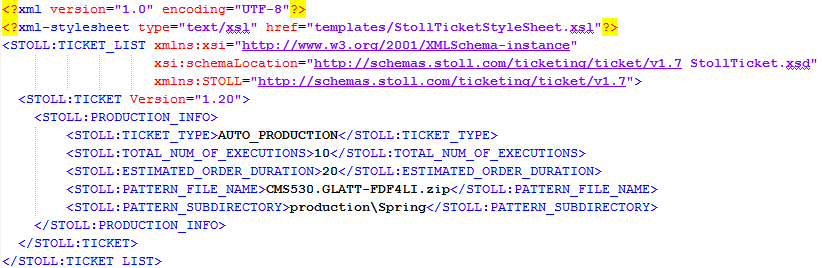
The second row with the sytlesheet specification could also be suppressed. Than, the ticket print preview is not available.

The resulting order is saved in the D:\PPS\ERP\Output\manual-orders\created folder as XML file when creating a manual order via a template.
If you want to generate such orders yourself, you can generate examples with it.

The XML output is hard to read.
You can layout a XML file well formed by Notepad++ / / / . PPS Installation Files\Tools\Notepad++.