Retracting an order or orders from the machine
Retracting an order or ticket which still is not in production
The dispatcher can retract orders that are currently not in production from the machine and assign them to other machines then.
- 1
- Select from the menu bar.
- 2
- In the navigation bar select the tab.
- The scheduling view appears.
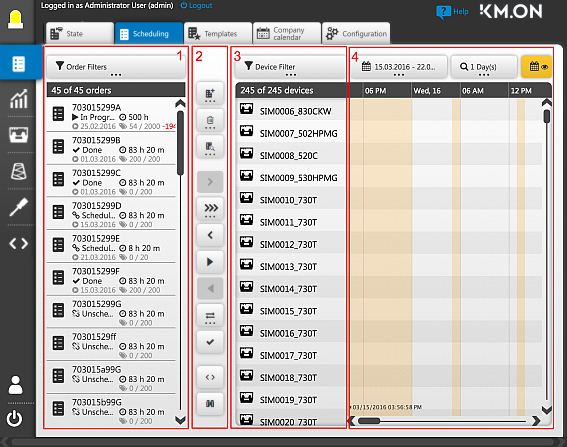
The orders are displayed in a list on the left (1).
On the right is the machine list (3) with the scheduling timeline (4).
Between both views there is the toolbar of the scheduling (2) - 3
- Select the orders that are to be retracted.
Use the order filter options for this.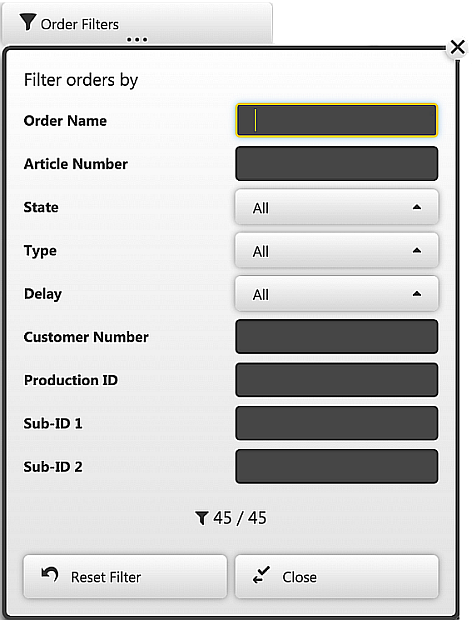
- 4
- Click the
 Retract button in the toolbar.
Retract button in the toolbar.
- The order or the orders are withdrawn and are no longer on the machine. Their new status is Scheduled.
Retracting a rejected order or ticket from the machine
Example:
Machine is not appropriate to produce the kind of fabric piece.
- The operator can reject an order to the ToDo state.
- The state on the machine initially remains ToDo
- The state in PPS remains released
- The dispatcher can retract the order from the machine then.
- The order will switch to the Scheduled state in PPS.
Retracting a canceled order or ticket from the machine
Example:
The operator cancels the order due to trouble with the machine.
The ticket state will switch from InProgressBeforeActivity to ToDo on the machine and from In Progress to Released in PPS.
The ticket state corresponds to the original state when sending it from PPS to the machine except the already produced fabric pieces.
- The dispatcher can retract the ticket to PPS and finish it by the
 button.
button. - Further options:
Redirect the ticket to another machine by the button.
button.
The counts for already produced pieces is kept and the remaining quantity only will be produced.
How to redirect a ticket:
- A machine cannot continue to process a ticket. The ticket was reset to the ToDo state and shall be completed by another machine.
- 1239
- Select the desired ticket (1).
- 1240
- Select the machine (2) for the ticket.
- 1241
- Open the dialog box for moving (3).
- 1242
- Select Redirect Order (4).
- The order will be redirected to the selected machine.
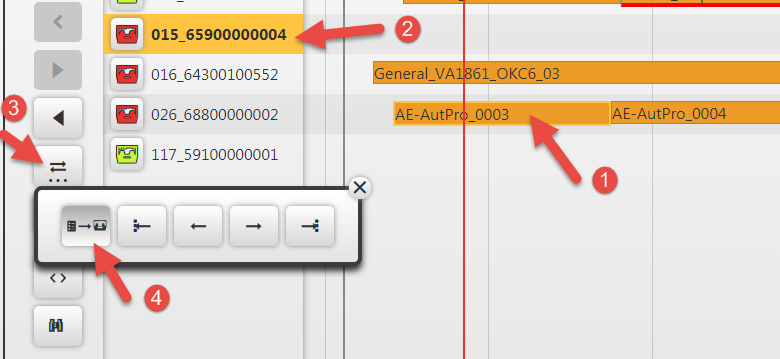
You can cancel the ticket even if it is still on a machine without connection to the PPS.
Attention:
- In this case, the ticket is only shown as canceled in the PPS.
- Possibly, the machine will still produce it.
This way to quit is e.g. intended for machines that have been removed from networking without finishing their tickets.
Recovery will set the state of the tickets in PPS with restarting of the networking machine.
If a order is finished by the  button, no more quantities can be added to this order for this or another machine in the split dialog.
button, no more quantities can be added to this order for this or another machine in the split dialog.
How to stop a ticket for which the production was cancelled by the operator at the machine:
- 1243
- Call up Scheduling.
- 1244
- Select the order in the list.
- 1245
- Open Distribute dialog box:
- 1246
- For the machine on which the ticket is running, set the total quantity to the value of the completed quantity and release it.
- 1247
- Close the Distribute dialog box.
- The ticket is considered as done and displayed by a green bar.
|
State on the machine | State in PPS | Color in time line |
|---|---|---|
Invalid | Scheduled | Grey |
ToDo | Released | Orange |
InProgressBeforeActivity | In Progress | Blue, dark blue |
Done | Done | green |
DoneDelivered | Done | green |
Invalid | Done | green |
|
Action in PPS | Beforehand state (machine / PPS (color)) | Afterwards state (machine / PPS (color, hint)) | Behavior |
|---|---|---|---|
Release | Invalid / Scheduled (grey) | ToDo / Released (orange, "x/y Done") | Send ticket to machine. |
Retract | ToDo / Released (orange) | Invalid / Scheduled (grey, "x/y Done") | Retract ticket from the machine back to PPS. Possibly, if the machine still does not or no longer produce it. |
Quit | InProgressBeforeActivity / In Progress (blue) | InProgressBeforeActivity / Done (green) | Producing the order is in progress on the machine and the quantity of finished pieces in the time line gets updated. |
Quit | ToDo / Released (orange) | Invalid / Done (green) | Important if pieces are already finished. |
|
Action on the machine | Beforehand state (machine / PPS (color)) | Afterwards state (machine / PPS (color, hint)) | Behavior |
|---|---|---|---|
Defer | InProgressBeforeActivity / In Progress (blue, dark blue) | ToDo / Released (orange) | The operator can reset an already produced ticket to the ToDo state. This state equals nearly the state of a ticket released and sent to the machine by PPS before the start of production. So all actions can be applied to the ticket like to all tickets newly sent to the machine, e.g. retracting to PPS. The quantity of produced fabric pieces, now greater than zero, is saved to the ticket. |