Distributing a knitting order automatically to several machines
A knitting order can also be automatically distributed to machines by the PPS. This operation can be influenced by two parameters:
- Min. pieces per device:
Specifies the maximum piece number produceable on one individual machine. - Max. devices:
Specifies the maximum number of machines to be used for the distribution.
How to trigger the automatic distribution of the order:
- You are signed in.
- 1
- Select in the menu bar.
- 2
- In the navigation bar select the tab.
- The scheduling view appears.
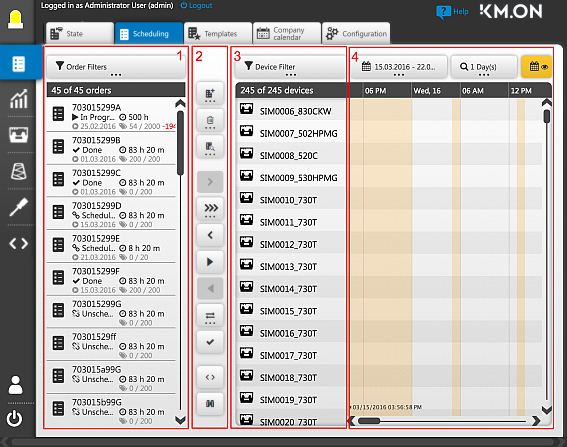
The orders are displayed in a list on the left (1).
On the right is the machine list (3) with the scheduling timeline (4).
Between both views there is the toolbar of the scheduling (2). - 3
- Select an order.
- 4
- Select the Split button in the toolbar.
- The selection dialog appears:
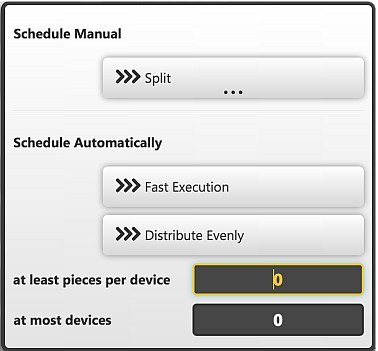
- Fast Distribution
Manual distribution of the order by the user onto machines - Distribute Evenly
Automatic distribution of the order by the system
- 5
- Specify the parameters for the automatic distribution:
- Minimum piece number per device
- maximum number of machines for the order
- 6
- Select the option Distribute evenly.
- The order is automatically scheduled without any feedback.
- The scheduling result can be verified in the scheduling timeline.
- The distribution can be adapted via the manual distribution.
Distributing manually a knitting order to several machines