Exporting Report document
You can export the report to different exchange formats in order to forward it.
For example: PDF file as attachment of an e-mail
How to export the report document:
- You are signed in.
- You generated a report (see Generating a Report) and are on the page of the report.
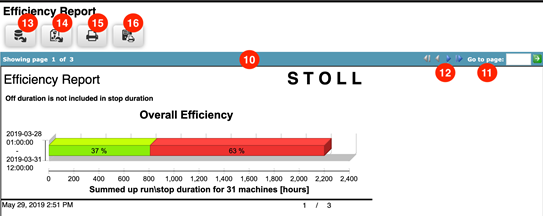
Above the report document in the HTML format is the toolbar (13) - (16).
- 1
- Click the
 Export report button (14).
Export report button (14). - The Export Report dialog appears to set up the export.
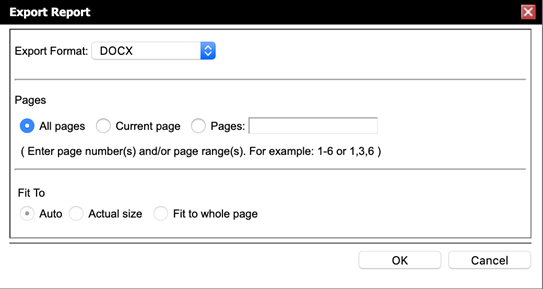
- 2
- Set up the export of the report data.
- Export format:
Document formats, e.g. Microsoft Word, Excel, PowerPoint or PDF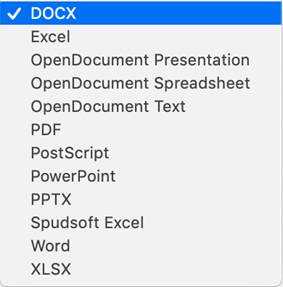
- Page selection:
- All pages
- current page
- List of pages
- Page fit
- automatic
- whole page
- current size
- 3
- Confirm with OK.
- The document is generated in the desired output format and the download is triggered.