Editing a user
The Administrator can change the data of a user, e.g. the user name, the mobile number or the role. The role determines the permissions of the user. The user name can also be changed, but it must be unique.
- 1
- Click in the main menu.
- 2
- Click on the tab.
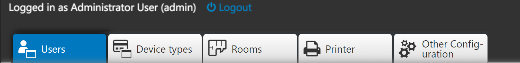
- 3
- In the user list (1), select the user to be edited.
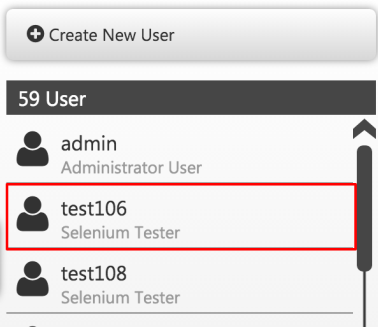
- On the right appears a mask with the data of the user.
- 4
- Fill in the , , and fields and, if necessary further ones (User administration).
(mandatory fields are marked with a *) - 5
- Click the Save button.
- The user data record is updated.
Notice:
- User without PPS job role cannot login.
This setting is recommended for those users only which shall log on machines only. - The access to certain machines can be granted to each user via the group allocation.
- The access to certain functions can be granted to each user via the roll allocation.