CMS TC and Ethernet - The McNet2/XP program[Translation is no longer up to date]
The control unit of the STOLL CMS flat knitting machine with Touch Control is based on the Windows 95 or Windows XP operating system. The necessary network components are normaly pre-configured.
You can set up the networking of CMS-TC machines with the McNet2 program.
CMS-OKC machines are networking by KnitLAN.
The networking functions (McNetXP) is already installed for machines as of October 2003.
If an operating system before V_ST168.0_16_02.021.000_STOLL is installed, it will automatically be checked if an update with HD Analyst is necessary.
I. Here is a summary of the display and changes for the network parameters:
- 1
- Check, if you have to install McNet2.
Windows operating systems of the CMS - 2
- Check, if an Update of the IPC software TC-STARTUP is necessary.
- 3
- Start the McNet2 program by inserting the program disk (Floppy Disk 1).
- 4
- Enable/disable of networking.
- 5
- Entries in the Network Settings section of McNet2.
- 6
- Entries in the Network Settings section of McNetXP.
- 7
- Entries in the Advanced Network Settings section.
- 8
- Finish the McNet2 installation and restart the machine.
Installation procedure of McNet2 and restart of the machine - 9
- Enter the Selan-Id.
Set the Online connection (CMS TC)
The McNet2 program once installed or with machines as of October 2003 (with Windows XP) you can call up the respective functions via the Network Settings bottum of the TC BASIC CONFIGURATION MENU dialog box (Changes of the Ethernet settings at the machine).
The installation floppy disks are then no longer required.
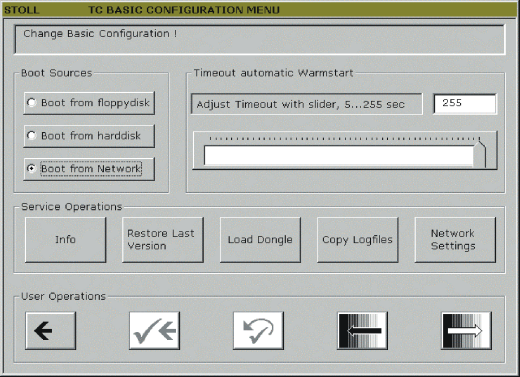
Additional Information
- Windows operating system of the CMS
- Update of the IPC software TC-STARTUP CMS TC
- Installation of the McNet2 program
- Installation procedure of McNet2 and restart of the machine
- Enable or disable network functionality - display of network parameters
- Entries in the Network Settings section of McNet
- Entries in the Network Settings section of McNetXP.
- Entries in the Advanced Network Settings section of McNet/XP
- Change of the Ethernet settings at the machine
- Troubleshooting and messaages in McNet2/XP
- Set the Online connection (CMS TC)