Change of the Ethernet settings at the machine[Translation is no longer up to date]
After the initial installation of the McNet2 program or with machines from October 2003 on you can change the Ethernet settings via the Network Settings button in the TC BASIC CONFIGURATION MENU dialog box.
The installation floppy disks are then no longer required.
Change the Ethernet settings at the machine:
- The McNet2/XP program is installed.
- Networking is enabled.
- The CMS-TC machine is in the boot mode.
- 1
- Press the Basic Configuration button.
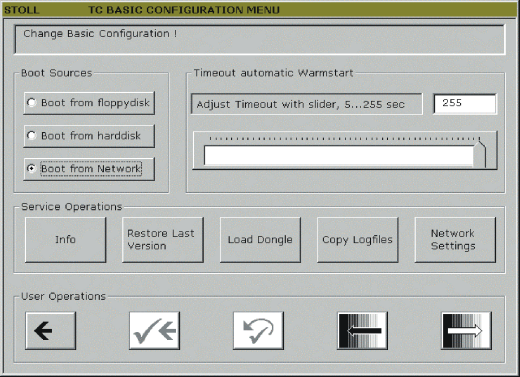
- 2
- Press the Network Settings button.
- 3
- Change Network Settings? prompt Confirm (Change Network Settings?) with OK.
Changes may cause a windows restart.
- The McNet dialog box appears.
You can change the settings of the and section.