Installing SNS
Prior to the installation of the SNS ensure that no service on the PC is using the port 80. In some installations there are still running components of the IIS on the PCs or e.g. Skype. Of course, no other Web server using port 80 may be installed.
And no Apache server may be installed as the SNS installs its own one with the required version.
 If the port 80 is in use, the installation of the SNS will stop and a message will be displayed.
If the port 80 is in use, the installation of the SNS will stop and a message will be displayed.
- The program name or the process ID of the program that uses port 80 will be displayed in the message window. In the task manager you can find more information about the program.
- Then you have the opportunity of removing the application or of reconfiguring and after that you can continue with the SNS installation.
- If the installation of SNS is interrupted when installing PPS with hint on occupied port 80, you will get the chance to identify the components occupying port 80. Deactivate this component and continue to install.
- If you have aborted the SNS installation you can continue to install the PPS anyway and execute the InstallSNS.exe program later in the SNS folder and install the SNS then.
How to find the application occupying port 80:
The name of the application and the process ID are, if available, displayed if the SNS installation was canceled. You can search the program or service by the process ID in the task manager. Configure another port or disable the service. Or cancel the program the way that it will not be re-started with the next start of the PC.
Should it be about a system service (usually PID=4), so determining a concrete service will be more complex.
- 1
- Enter Netstat -abo | findstr “:80“ in a DOS box with administrator rights to get displayed whether port 80 is being used.
- 2
- By Net Stop HTTP, you can have listed all the services of the operating system that use port 80.
Answer the question whether the execution is to be continued with No.
Typical system services occupying port 80:
- Internet Information Server (WAS, IISADMIN)
- World Wide Web Publishing Service (W3SVC)
- BranchCache (PeerDistSvc)
- SQL Server Reporting Services (ReportServer)
- Web Deployment Agent Service (MsDepSvc)
- Sync Share Service (SyncShareSvc)
Either you stop and deactivate these services in the Windows Service Manager or you modify, as far as possible, the port 80 in the configurations of these services.
For doing this, some administration knowledge is required.
- If Skype is using the port 80 only exit Skype.
- If the port 80 is used by the Apache server of the SNS later on, Skype uses automatically another port.
How to deactivate the IIS:
- If the IIS uses the port 80 (perhaps via the system process):
- 1
- Open the .
- 2
- Deactivate the Internet Information Services.
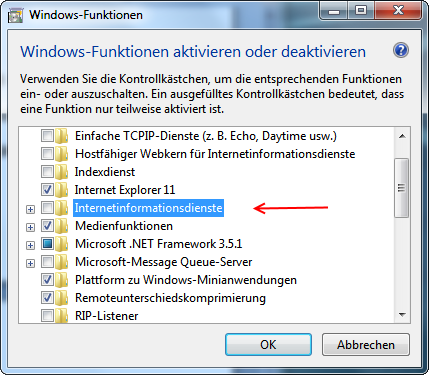
Another possibility of solving the problem is to setup the web site that is hosted in the IIS on a different port. If you must reach the page without indicating the port, in C:\Program Files\Apache Software Foundation\Apache24\conf\httpd.conf you can enter a Rewrite at the end of the file, for example this way:
- RewriteCond %{SERVER_PORT} !^8081$
- RewriteRule ^/MySite(.*)
Where 8081 stands for the port you have to determine in the IIS and MySite represents the first part of the path of your Internet page.
Take into account that the Apache Server needs to be newly started after changes in the httpd.conf and that the selected port must be free.
Further notes for installing and using of SNS can be found here:
How to install the SNS database server