Check date and time, set time zone
- 1
- Switch on main switch.
- 2
- The Boot window appears and simultaneously also a message indicating that time and date are not correct.
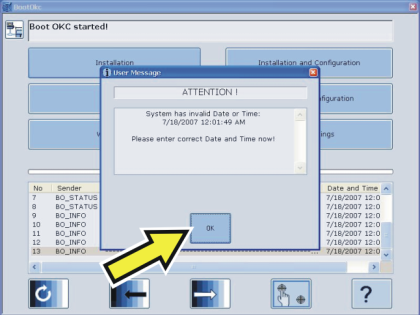
- 3
- Tap the key.
- The window appears.
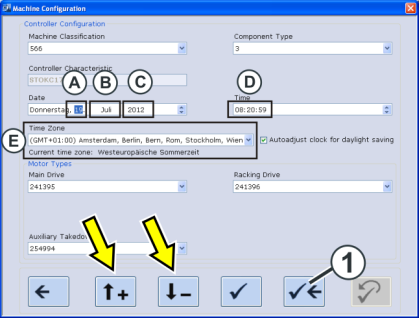
- 4
- Check the date (A-C) and the time (D).
Minor corrections of the time can be carried out with the help of the arrow keys. - 5
- Set the time zone (E) by the help of the arrow keys.
- 6
- Save the settings and return to the window. Tap the (1) button for this.
- 7
- Tap the button in the BootOKC window.
- 8
- The window appears.