Defining and administering user-defined events
With this administrator program you can define and administer up to 32 767 user-defined events. A maximum of 100 of these can be active. The activated event definitions are transferred to each machine that is activated for the evaluation in Stoll-knit report®. The machine operator can then trigger this user-defined event at any time.
An user-defined event consists of the following elements:
|
Term | Explanation |
|---|---|
# | Identification number of the event. |
Language | Language identifier for this event. |
Type | Two event identifiers are differentiated: However, you have the possibility of defining an extension, to make not only a static entry in the database but to query also user entries and to save them in the database. This type is called a Customized Info Event.
|
Symbol | Symbol, consisting of up to six ASCII characters. |
Text | This text is displayed on the user interface of the machine and during the evaluation in the Stoll-knit report® (Machine overview menu). |
Calling up the program:
- 1
- Click
 / \ / User Event Administration entry.
/ \ / User Event Administration entry.
- The User Event Administration window appears.
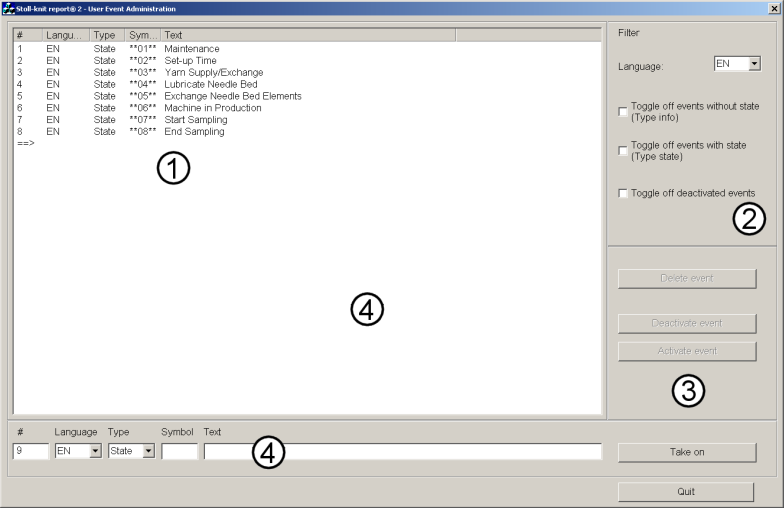
Pos. | Explanation |
|---|---|
1 | Listing of the user-defined events in the display area. |
2 | Selection field and check boxes for filtering the displayed events: |
3 | Command buttons for triggering actions: |
4 | Editing line: Entry or selection of #, language, type, text |
Applying the event definitions to machines
The defined events must be applied to the machines. To avoid an update and an unnecessary network overload caused by each change, the definitions are only transferred to the machine after you close the User Event Administration dialog box.
Additionally either a waiting time of approx. 10 min. has to end or the machine must notify an event.
Accelerate the update at the machine:
- Close the User Event Administration dialog box
- Release an event at the machine.
- At the machine open again the window for .
See Triggering a user-defined event (OKC).