Alarms of Machine Events
In this area you configure the threshold values for machine events in the alarm system.
- 1
- In the section of the window in the field, enter one or more combinations from the machine status numbers and stop motion error numbers of the machine which the PPS is to interpret as a trigger regarding a stop motion.
Format: Machine status number[:[-]Error number,[-]Error number],...]; Machine status number [:[-]Error number,[-]Error number,...];… .
If only the machine status number is indicated, then all the error numbers will be considered for a message or alarm.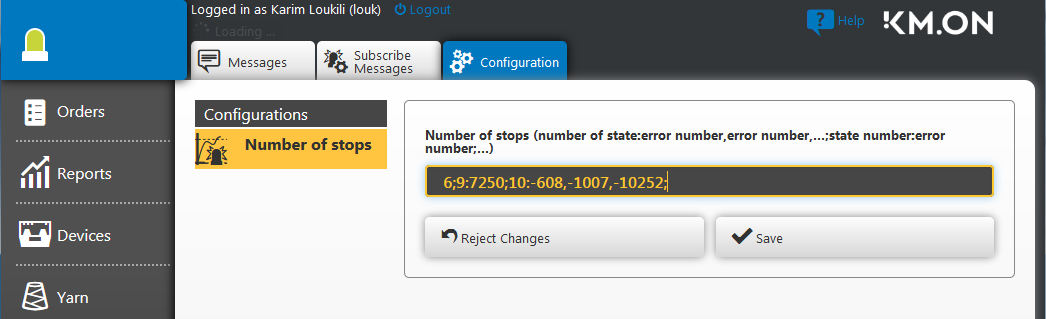
A machine state can also be considered only in case of simultaneous occurrence of message numbers. You enter the message numbers behind a machine state after a colon separated by a comma.
机器始终处于由机器状态表示的状态,且分配了编号。
机器状态事件 和 机器状态:颜色和符号
机器的输出消息也有一个编号。
帮助有关错误信息.
这些消息出现在机器状态中。
如果机器进入某种状态,或者状态和消息的特定组合出现,则可以触发PPS消息或PPS警报输出。
Combinations that already occurred can be found in the Event list report for EVENT_TYP=2 in the EVENT_PARAM field.
If no error numbers are indicated, then the machine status is always considered.
If a minus appears in front of the error number, it will be excluded and will not be considered for a message or alarm.
Example:
-
6;
Consider all message about (6).
You want to be informed about all needle position sensor stops (6) -
9:7250;
Consider the 07250 message only with (9)
With a machine stop for other reasons (9), the error number 7250 is to be on simultaneously for a message -
10:-608,-1007,-10252;
Consider all message about (10) except the 00608, 01007 and 10252 messages.
With a shock stop motion (10), you only want to be informed if it does not occur in combination with the error numbers 608, 1007, and 10252.
Via the Event list in the Excel report or in the report integrated in the PPS you can filter by EventType=2 and EventID=2...32002. The Event ID corresponds to the machine state number.
In the EVENT_PARAM column, you can see which error numbers the machine delivers and determine the appropriate numbers for filtering.
The error numbers are also displayed in the message area of the machine. - You can see the message numbers in the Stop Motions and Warnings dialog box at the machine.
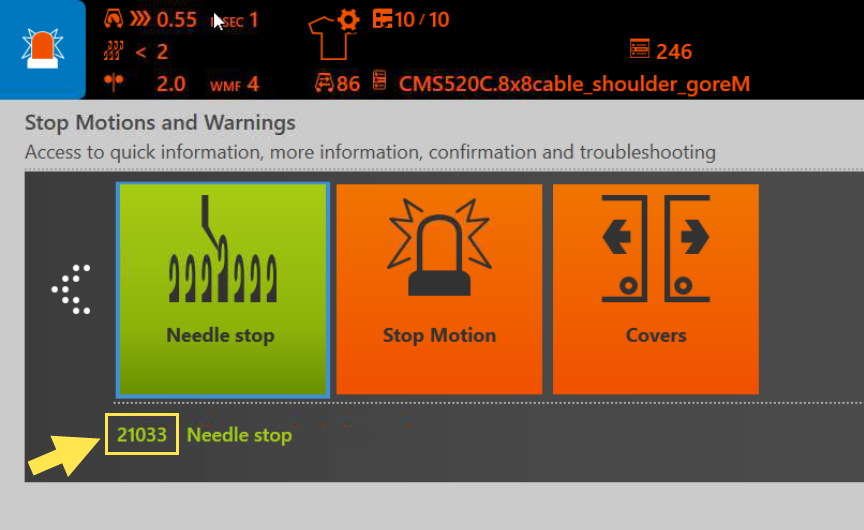
- Or here: 帮助有关错误信息
Note, that OKC and EKC machines use different numbers for the same message.
- 1
- Select the Save button.

- In the 配置用户指定通知 mask, you can book the events that are described below via the event.
- The alarm configuration of machine events will be implemented immediately.