Change User Group
- 1
- In the information area, tap on the
 Shift and User Group icon.
Shift and User Group icon.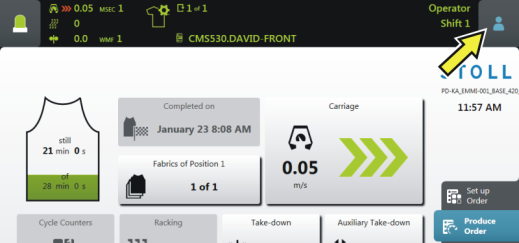
- 2
- In the opened setting window select the desired user group.
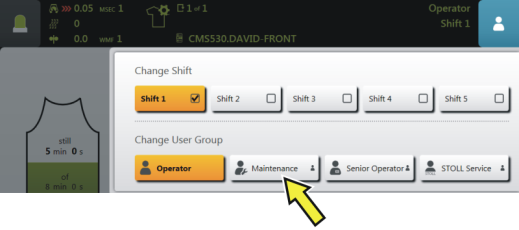
- Switching to a user group with more rights:
- PIN - query

- Enter PIN.
- With the
 (1 ) button confirm the entered PIN.
(1 ) button confirm the entered PIN.
In case of an incorrect PIN entry
The window will not be closed and a new PIN input is required.
|
User Group |
PIN required |
PIN (default) |
|---|---|---|
|
|
no |
no |
|
|
yes |
1111 |
|
|
yes |
2222 |
|
|
yes |
3333 |
Display in the information area:
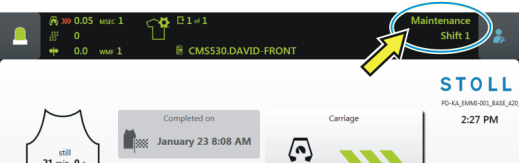
- Switching to a user group with less rights:
- No PIN entry is necessary.
- The selection window is closed automatically and the selected user group is displayed.
 Operator
Operator Maintenance
Maintenance Senior Operator
Senior Operator STOLL Service
STOLL Service