Reference Runs
Perform the following reference runs after the installation:
- The menu is displayed.
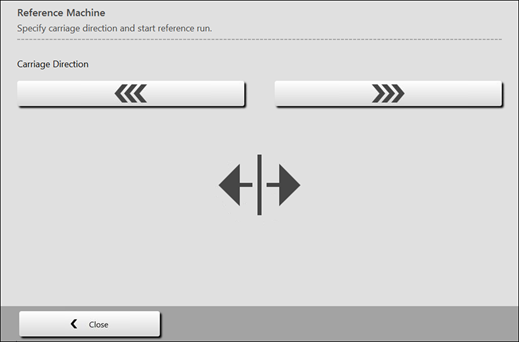
- 1
- Tap the
 button or the
button or the  button.
button. - 2
- Start the machine with the engaging rod.
- The message for a comb reference appears.
- Observe the note!!
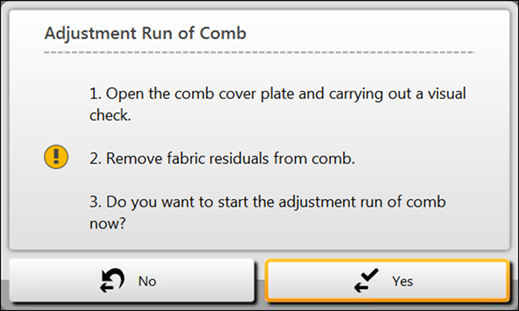
- 3
- With the
 Yes button confirm the message.
Yes button confirm the message.
- The comb reference is performed.
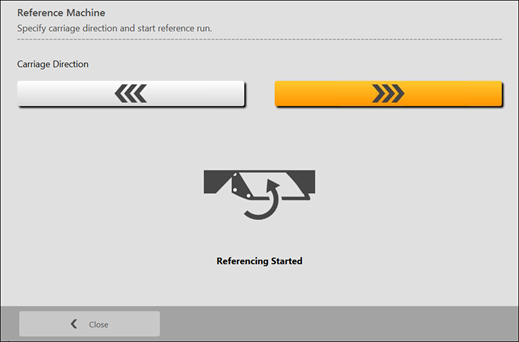
- 4
- Tap on the desired carriage direction for the reference run.
- 5
- Then, start the machine again with the engaging rod.
- The carriage moves at creep speed until the reference run is carried out.
- Racking and step motor reference is performed in the right carriage reversal.
Recommendation: Weave-in devices should be referenced as well if mounted on the machine.
- 6
- Continue with Create Order.
Reference run racking
Ensure that the stitches of one needle bed are cast-off.