Handling the Adjusting Program
You can determine the braking values by an adjusting program.
The adjusting program:
The adjusting program is a procedure inserted in the Intarsia knitting program which brings to use all yarn carriers before the start. The yarn carriers work on the same needle in order to get a vertical color stripe. With it you can determine the optimal parking position of the yarn carriers at the left and right.
I. Activate the adjusting program:
- You are signed in as Senior Operator
 .
. - The loaded knitting program contains the adjusting program.
- The production was started
- 1
- Select
 Set-up pattern in the bottom navigation bar and then directly tap the
Set-up pattern in the bottom navigation bar and then directly tap the  button to open the Cycle Counter menu in theSetup-Editor.
button to open the Cycle Counter menu in theSetup-Editor. - 2
- Set the cycle counter RS39 to =1 to activate the adjusting program.
- 3
- Engage machine.
- With the help of the adjusting program, the machine brings the yarn carriers in use in the pattern into knitting positions to be able to determine the braking values.
- 4
- Back to
 Prepare Machine.
Prepare Machine. - 5
- Select the yarn carrier to be edited in the dialog.
- 6
- Tap the
 button.
button.
- The dialog for entering the values for the selected yarn carrier is opened.
- 7
- Enter the value for Braking value on the left / Braking value on the right via the virtual keyboard.
- 8
- Tap the
 Apply All Values and Close button.
Apply All Values and Close button.
- Values are applied and the display is switched back to the previous dialog box.
- 9
- Check the position again when this yarn carrier is knitting the next time
- 10
- Select the next yarn carrier in order to determine the braking value.
- 16 of the yarn carriers are checked.
Check the parking positions of every yarn carrier with both the knitting directions to the left and right.
- 11
- Select
 Set-up pattern in the bottom navigation bar.
Set-up pattern in the bottom navigation bar. - 12
- Tap the
 button.
button.
- In order to continue the adjusting program (part 2), as there are more than 16 yarn carriers used by the knitting program.
The machine brings the yarn carriers not yet used into knitting positions without a stop. - To exit the adjusting program.
The knitting program is started automatically.
II. Second part of the adjusting program:
- More than 16 yarn carriers are used by the knitting program.
 Set-up pattern is selected in the bottom navigation bar.
Set-up pattern is selected in the bottom navigation bar.
- 1
- Change to
 Prepare Machine in the bottom navigation bar.
Prepare Machine in the bottom navigation bar. - 2
- Check the parking positions of the further yarn carriers and enter a braking value if necessary.
- All of the yarn carriers are checked.
- 3
- Change to
 Set-up Pattern in the bottom navigation bar.
Set-up Pattern in the bottom navigation bar. - 4
- Exit the adjusting program by the
 button
button
- The knitting program is started automatically.
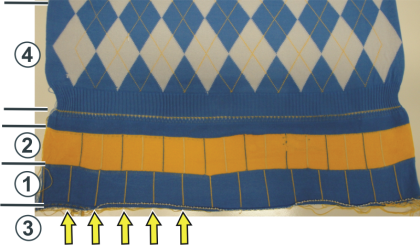
1 | First part of the adjusting program |
2 | Second part of the adjusting program: |
3 | Embroidery stitch lines of the intarsia yarn carriers |
4 | Pattern |
The cycle counters RS18 / RS39 will automatically be set to .
The braking values will be kept even if the knitting program is deleted from the main memory of the machine.