Create an order with a knitting program
Parking position of the carriage
The parking position of the carriage is as desired!
With Start Order, the machine control ensures that the knitting program starts at the left in the carriage stroke. Empty rows may be necessary.
Before loading the pattern, the current machine state is to be checked:
- With comb
- No fabric in the needle bed or in the fabric take-down.
- The yarn carriers are in the collecting clamp unit and are clamped.
- Without comb
- Pay attention to the starting width of the new pattern.
- Check and adjust the yarn carrier positions.
Create Order
- You are signed in as Senior Operator
 .
. - The yarn carriers are in the collecting clamp unit.
- 1
- In the main navigation bar select the main area
 Set up Order.
Set up Order. - 2
- Tap on
 Edit order in the bottom navigation bar.
Edit order in the bottom navigation bar.
It must be ensured that the yarn carriers of the previous knitting program are positioned in the clamping and cutting position. For this purpose, start again the previous knitting program until the yarn carriers are clamped (S0Y).
- 3
- Then, first exit the current order with the
 Exit order button.
Exit order button.
- In case of changes in the pattern, a prompt appears for saving the changes.
- 4
- Save changes if necessary.
- 5
- Tap the
 Create New Order button.
Create New Order button.
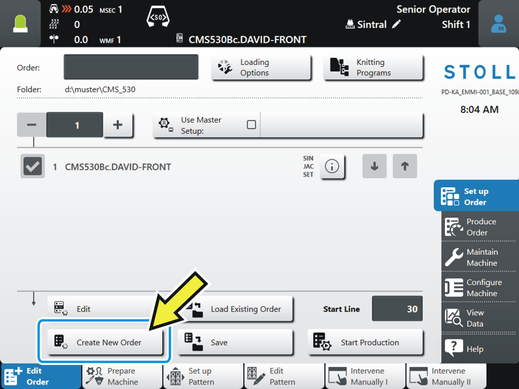
- The Create New Order window opens up.
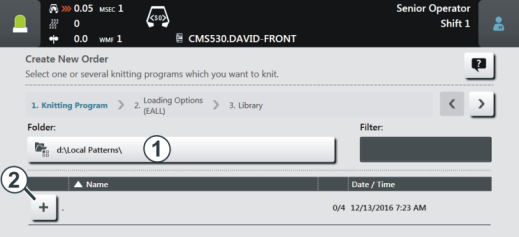
1 |
| Selection of the path (storage location) of the knitting program
|
2 |
| Button for opening a folder to display the subfolders |
- 6
- More in the next chapter .

