Save the order with a knitting program
When saving an order a new file is always created with the xxx .seqx extension.
Saving an order with a knitting program:
- You are signed in as Senior Operator
 .
.
- 1
- In the main navigation bar select the main area
 Set up Order.
Set up Order. - 2
- Tap on
 Edit order in the bottom navigation bar.
Edit order in the bottom navigation bar. - 3
- Then press the
 Save button for saving.
Save button for saving.
- The Save order window is opened
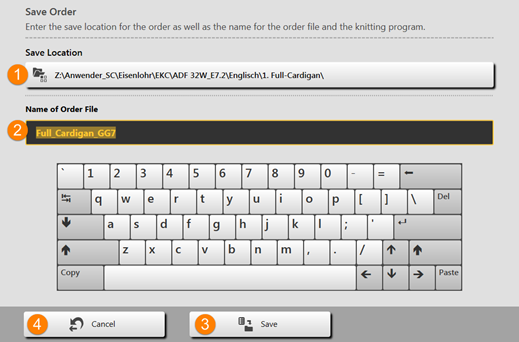
1 | Select location
|
2 | Display of the name for the order file (seqx), which can be changed via the keyboard.
|
3 | Save the order under the entered name |
4 | Cancel process |
- 4
- Select location.
- 5
- Enter the desired name for the order file.
Attention
For orders with only one knitting program, the original name of the program (zip file) is to be maintained, since the zip file is also renamed in case of renaming!!
- 6
- With the
 Save button perform the operation.
Save button perform the operation.
- In the specified location a seqx file with its zip file of the same name is created with the defined name.
 : For orders with only one knitting program, the original name of the knitting program (zip file) is to be maintained, since with a modification also
: For orders with only one knitting program, the original name of the knitting program (zip file) is to be maintained, since with a modification also