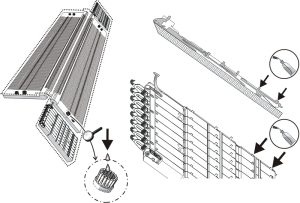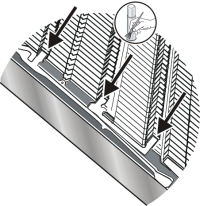Central lubrication
Starting with the 2023 change of component time, the ADF and CMS machines are equipped with a central lubrication as a standard equipment.
- If a central lubrication is mounted on the knitting machine you can switch it on and off.
- Central Lubrication - Differences of Type 1, Type 2 and Type 3
Central lubrication disabled
- The monitoring of the lubrication interval is automatically activated.
- The following lubrication tasks must be performed manually:
- Oil needle bed
- Oil jack bed
- Oiling carriage guide bar
|
Needle bed | |
|
|
Displays the quantity of the system run-throughs until the next oiling of the needle bed. |
|
|
Click this button only if the oiling process actually was performed.
|
|
|
Click this button only if the greasing process actually was performed.
|
Activate the central lubrication:
With Restart and Configuration, you can select the central lubrication as option.
- You are signed in as Senior Operator
 .
.
- 1
- Select
 Configure Machine in the main navigation bar.
Configure Machine in the main navigation bar. - 2
- Tap on
 Maintenance in the bottom navigation bar.
Maintenance in the bottom navigation bar. - 3
- Open the
 Lubricating tab.
Lubricating tab.
- The following menu is displayed.
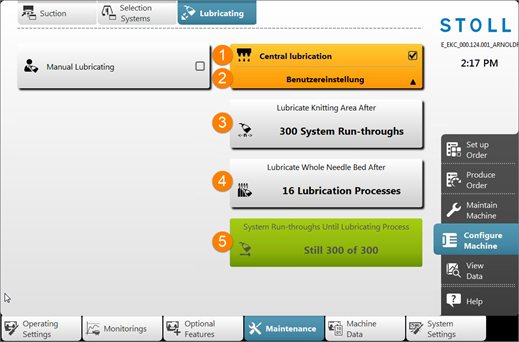
|
No. |
Function | ||
|---|---|---|---|
|
1 |
|
Central Lubrication | |
|
|
inactive | ||
|
|
Active | ||
|
2 |
Three settings are available for the lubrication interval: | ||
|
Initial Lubrication This setting is used for the initial lubrication of a new machine at the Stoll factory. Attention:
| |||
|
STOLL Specifications Use this setting for production. | |||
|
User Settings The user can change the values. Attention:
| |||
|
3 |
|
Input of the desired value (system run-throughs) for the lubrication interval forLubricate Knitting Area After | |
|
4 |
|
Input of the desired value (number of lubrication procedures) for the lubrication interval Lubricate Whole Needle Bed After | |
|
5 |
|
Number of system run-throughs since the last lubrication process. | |
- 4
- Activate the central lubrication with
 Central Lubrication
Central Lubrication  button.
button. - 5
- Make further desired settings for the lubrication interval of the central lubrication.
Oil the clamping and cutting device on the right
Only CMS 5xx / 5“ with central lubrication type 1 and 2
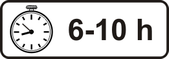

For mechanical reasons, the central lubrication does not reach all eight clamping positions.
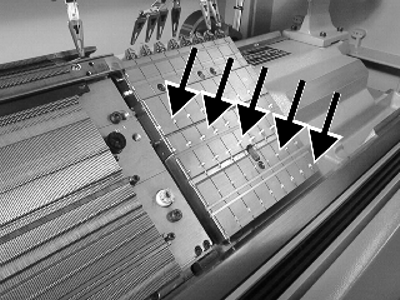
- 1
- Use a brush to apply oil to all working butts of the clamping points.
 System Run-throughs Until Lubricating Process
System Run-throughs Until Lubricating Process Confirm Oiling the Needle Bed
Confirm Oiling the Needle Bed