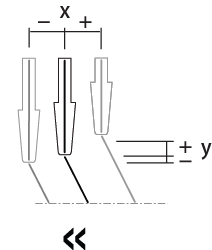Switch-off the Needle Selection
I. Switch the needle selection on or off:
- You are signed in as Senior Operator
 .
. - A knitting program is loaded.
- The production was started.
- 1
- In the main navigation bar select
 Set-up Order.
Set-up Order.
- or -
- 2
- Select
 Produce Order in the main navigation bar.
Produce Order in the main navigation bar. - 3
- Tap
 Intervene Manually I in the bottom navigation bar.
Intervene Manually I in the bottom navigation bar. - 4
- Switch the complete needle selection with the
 Needle Selection button on or off.
Needle Selection button on or off.
|
|
Needle Selection | |
|
|
Needle selection of the complete needle bed is switched on | |
|
|
Needle selection of the complete needle bed is switched off | |
| Explanation | Value range |
|---|---|---|
YPI | Plating index |
|
Insert Position | Horizontal panning of the insertion position (x)
| YPI and YCI determine the values of insertion position and insertion angle of the autarkic yarn carriers. These values will be added up to the corresponding maximum at the respective knitting situation. YC / YCI (tab) |
Height | Panning in height (y) Corrects the insertion angle
| |
<< | Carriage Direction |
|
Comment | Comment | ASCII characters |
II. Switch on or off the needle selection of the left or right carriage:
The needle selection can be switched on or off individually for one carriage with faulty fabric pieces.
- You are signed in as Senior Operator
 .
. - A knitting program is loaded.
- The production was started.
- 1
- In the main navigation bar select
 Set-up Order.
Set-up Order.
- or -
- 2
- In the main navigation bar select
 Produce Order.
Produce Order. - 3
- Tap
 Intervene Manually II in the bottom navigation bar.
Intervene Manually II in the bottom navigation bar. - 4
- The needle selection can separately be switched on or off with the
 Left Carriage and
Left Carriage and  Right Carriage buttons.
Right Carriage buttons.
| Carriage on the Left | |
| Needle selection of left carriage is on | |
| Needle selection of left carriage is off | |
| Carriage on the Right | |
| Needle selection of right carriage is on | |
| Needle selection of right carriage is off | |
All needle selection settings are switched on by default.