Setting / Adjustment of the Weft Yarn Presser Feet
I. Setting / Adjustment of the Weft Yarn Presser Feet
- You are signed in as Senior Operator
 .
. - Knitting program is loaded.
- The production was started.
- 1
- In the main navigation bar select
 Set-up Order.
Set-up Order. - 2
- Switch to
 Set-up pattern in the bottom navigation bar.
Set-up pattern in the bottom navigation bar. - 3
- With the
 or the
or the  button, open the menu.
button, open the menu.
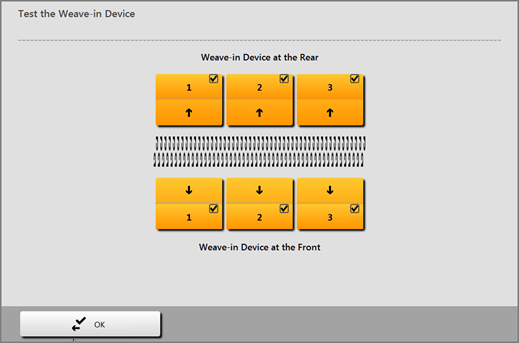
Double button | |||
| Inactive button (white) | Weft yarn presser foot is inactive | |
| Active button (orange) | Weft yarn presser foot is active | |
| Weft yarn presser foot activated (down) | ||
| Weft yarn presser foot deactivated (up) | ||
- 4
- With the help of the buttons
 or
or  check the weave-in devices in the selected area.
check the weave-in devices in the selected area.
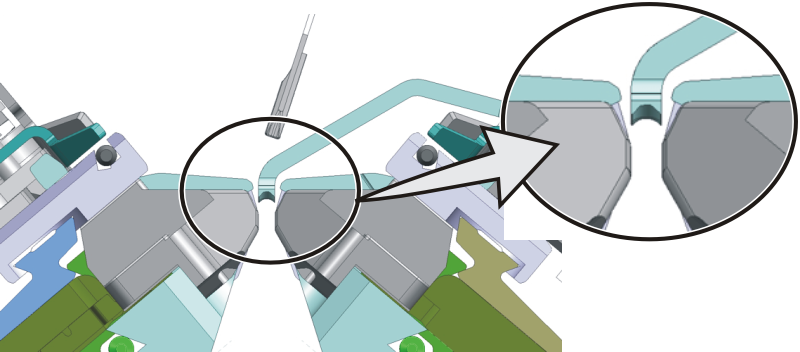
Incorrect position of the weave-in device
See operating instructions for horizontal and vertical adjustment of the presser foot.
- 5
- Exit the menu with the
 OK button.
OK button.

