Carry out reference runs
Three reference runs are necessary:
- Presser foot reference run (for CMS ADF W only)
- Carriage reference run
- Reference run of yarn carriers
Carry out these reference runs one after the other:
|
Presser foot reference run | With the presser foot reference run, the presser feet are referenced. |
Carriage reference run | The position of the carriage towards the needles is determined during the carriage reference run. |
Reference run of yarn carriers | The autarkic yarn carriers are synchronized during the yarn carrier reference run. They move outwards to their end stop, then to the clamping position above the clamping and cutting bed. |
|
Icon / key | Meaning |
|---|---|
| Icon |
| Icon |
| Proceed to the next window |
| Call up |
Presser foot reference run (for CMS ADF W only)
- The carriage must be located in the needle bed. Otherwise, there is the danger of the presser foot being damaged by the yarn carriers or the clamping and cutting bed.
- Stop the carriage at a point in the needle bed, where no yarn carrier is located.
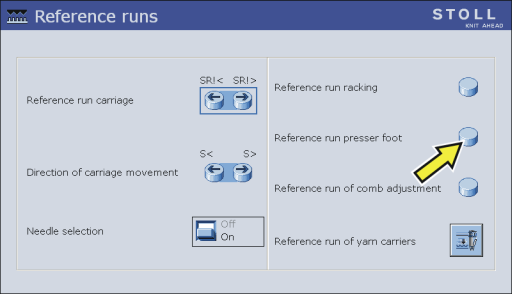
- 1
- Tap the key.
- 2
- The presser feet are automatically referenced one after the other.
- 3
- The message is displayed on the touch screen.
Carriage reference run
- The carriage is located in the center of the needle bed.
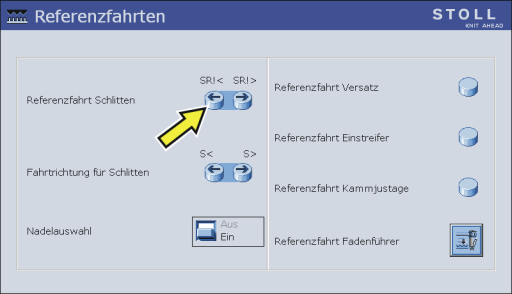
- 1
- In the field tap the key.
Confirm the prompt that follows with .
DANGER

Danger by moving carriage!
Injuries by crushing or cutting possible.
- Close the covers.
- 2
- Pull up the engaging rod and release it.
- The carriage moves at creep speed to the left and carries out a reference run.
- 3
- The carriage stops automatically outside the needle bed. The engaging rod falls down.
- 4
- The message is displayed on the touch screen.
- 5
- Tap the key.
Reference run of yarn carriers
- 1
- The window appears.
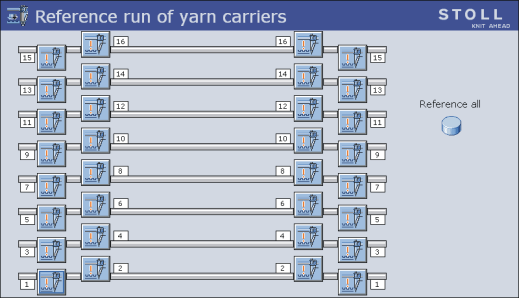
- 2
- Tap on the key.
Confirm the prompt that follows with . - 3
- The yarn carriers are automatically referenced consecutively rail by rail.
- The yarn carriers move outwards to their left and right end stops, then to the clamping position above the clamping and cutting bed.
- 4
- If a yarn carrier is referenced, the icon changes from to .

- 5
- After completing the yarn carrier reference run, all the yarn carriers are ready to knit.
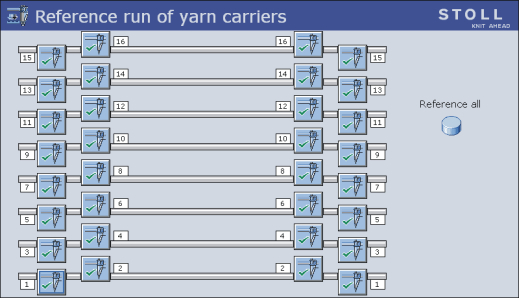
- 6
- The reference run is complete, the machine is ready to knit.
The carriage is positioned at the right position for you to be able to load a knitting program. - 7
- Tap the key.
- Call up Main menu.
Leave the machine switched on for at least 6 hours in order to charge the accumulators fully.



