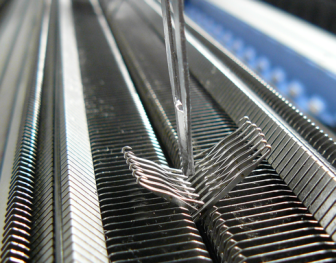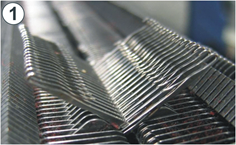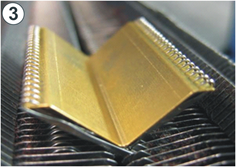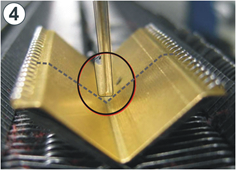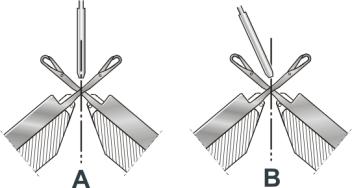Centering a yarn carrier
I. Checking the centering:
- You are signed in as
 .
. - Knitting program is loaded.
- The production was started.
- 1
- In the main navigation bar select
 Maintain Machine.
Maintain Machine. - 2
- Select
 Service in the bottom navigation bar.
Service in the bottom navigation bar. - 3
- Tap the
 Yarn carrier key button.
Yarn carrier key button. - 4
- Select the
 Adjust Vertically tab.
Adjust Vertically tab.
- The menu appears.
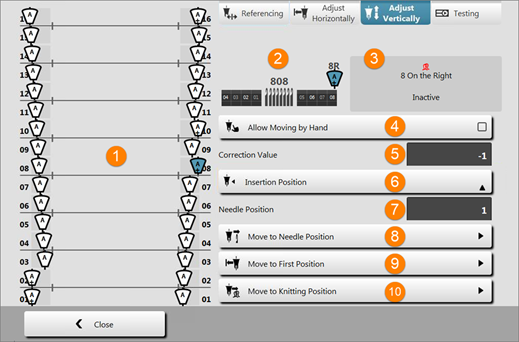
1 | Display of the yarn carrier rails with the yarn carrier type A | ||||
2 | Display of the yarn carrier position of a selected yarn carrier | ||||
3 | State of the selected yarn carrier
| ||||
4 |
| Moving by Hand allowed | |||
| The selected yarn carrier is supplied with power. | ||||
| The selected yarn carrier is not supplied with power. | ||||
| The interruption of the light curtain removes the power supply as well. | ||||
5 | Correction Value | Input of a correction value for the selected yarn carrier via a virtual numeric keypad.
| |||
6 |
| Menu for entering the desired position for the vertical adjustment of the selected yarn carrier | |||
| High Position: Move the selected yarn carrier to its highest position | ||||
| Insertion Position: Move the selected yarn carrier to the knitting position | ||||
| Deep position: Move the selected yarn carrier to its deepest position | ||||
7 | Needle Position | Input of a value for the desired needle position for using the button | |||
8 |
| Press the Move to Needle Position button
| |||
9 |
| Button for performing the yarn carrier movement Move to First Position
| |||
10 |
| Button for performing the yarn carrier movement Move to Knitting Position
| |||
- 5
- Tap on the yarn carrier to be centered.
- 6
- Activate the Allow Moving by Hand
 button.
button.
- or -
Interrupt the light curtain. - 7
- Open the covers and manually move the yarn carrier to a position where the yarn carrier can be controlled well.
- 8
- Form a needle cross:
Possibilities of forming a needle cross | ||
|---|---|---|
Manually |
| For that purpose, manually slide upward several needles of the front needle bed and the the opposite needles of the rear needle bed. |
With shims |
|
|
|
| |
- 9
- Check the position of the yarn carrier tip.
For that purpose move the yarn carrier manually into the "needle cross" and check the adjustment.
Position of the yarn carrier tip | |
|---|---|
| |
A | Inner yarn carrier (track 7, 8 or 9) |
B | Outer yarn carrier (track 1, 2, 15 or 16) |
The adjustment is correct if the yarn carrier tip is located exactly vertically above the crossing point of the front and rear needles.
II. Centering the yarn carrier:
- You are signed in as Senior Operator
 .
. - The covers must be closed.
- 1
- Open the selection menu by tapping
 on the (6) button.
on the (6) button. - 2
- Select the
 Insertion position setting.
Insertion position setting.
- The yarn carrier moves to the knitting position (insertion position).
- 3
- Open the covers.
- 4
- Manually move the yarn carrier between needle bed and clamping and cutting bed.
- 5
- With the help of the two adjusting levers (3) and (4) center the yarn carrier tip (.)
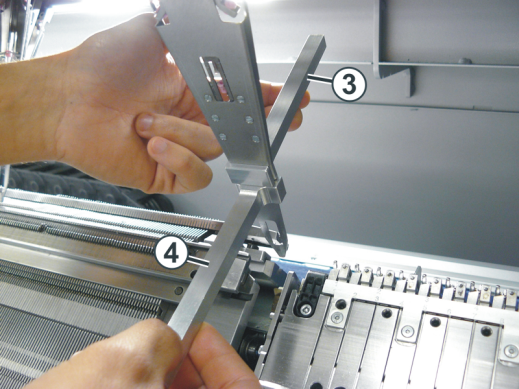
Procedure:
- 6
- Position the adjusting lever (3) at the connecting point "yarn carrier sliding block tip" in the upper part of the yarn carrier.
- It serves as protection for the upper area of the yarn carrier. If this area is distorted, the yarn carrier can no longer be moved upward.
- 7
- With the lower adjusting lever (4) bend carefully (without using force) the yarn carrier tip to the front or to the rear.
- 8
- Check the adjustment:
- For that purpose move the yarn carrier over the needle cross.
- The adjustment is correct, if the lower end of the yarn carrier tip is located exactly in the center of the needle cross.
 Ready to Knit
Ready to Knit Inactive
Inactive Not Adjusted
Not Adjusted The yarn carrier is not used (manually deactivated)
The yarn carrier is not used (manually deactivated) Adjustment Active
Adjustment Active

 : Moving by hand is not possible.
: Moving by hand is not possible.