Prepare Machine
Prepare the machine for knitting: Thread-up yarn carriers:
- You are signed in as Senior Operator
 .
. - Knitting program is loaded and the order was started.
- 1
- Tap on
 Prepare Machine in the bottom navigation bar.
Prepare Machine in the bottom navigation bar.
- The graphic representation of the yarn carriers used is displayed
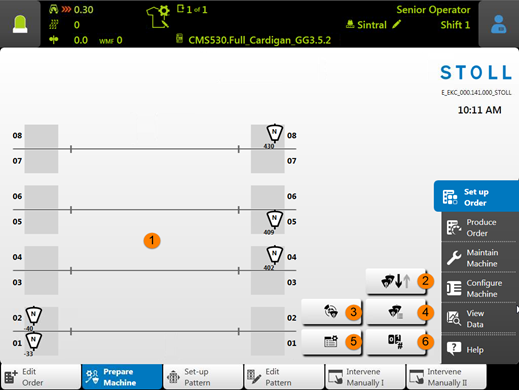
1 | Graphic display of the active yarn carriers of the yarn carrier home position of the loaded knitting program. The dark background represents the clamping bed. | ||
Yarn carriers required in the new pattern: | |||
| Black symbol for yarn carriers identifying the Yarn carrier type and the positioning (number)
| ||
|
| ||
Yarn carriers no longer required in the new pattern: | |||
| Gray symbol for yarn carriers identifying the Yarn carrier type and the positioning (number) | ||
| |||
2 |
| Switch on/off plunger | |
3 |
| Input braking values | |
4 |
| Tabular display of the yarn carriers | |
5 |
| Show the Setup Editor | |
8 |
| Display the list of counters
| |
- 2
- Thread-up the yarn carriers according to the display.
Help for threading-up
To make the thread-up easier, the production can be interrupted (empty carriage stroke) with the  button of the
button of the  Intervene Manually I menu. Then deactivate the button again to continue with the production.
Intervene Manually I menu. Then deactivate the button again to continue with the production.



 : When starting the order, the yarn carrier home positions of the previous pattern are compared with those of the new pattern.
: When starting the order, the yarn carrier home positions of the previous pattern are compared with those of the new pattern.



