Working in the Sintral / Jacquard editor: Edit Pattern
I. View or changes of Sintral or Jacquard:
- You are signed in as Senior Operator
 .
.
- 1
- In the main navigation bar select the main area
 Set up Order.
Set up Order. - 2
- Tap on
 Edit Pattern in the bottom navigation bar.
Edit Pattern in the bottom navigation bar.
- The window is displayed.
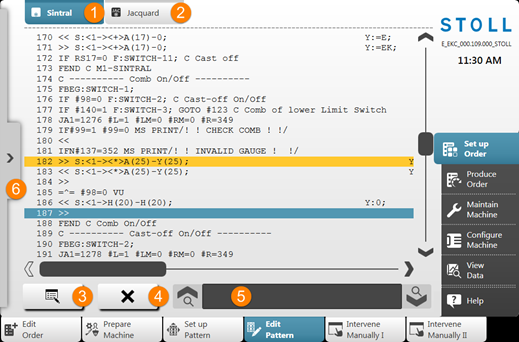
No. | Key |
|
|---|---|---|
1 |
| Display window with the program element Sintral
|
2 |
| Display window with the program element Jacquard |
3 |
| Open the editor to change the selected line
|
4 |
| Delete the selected Sintral line
|
5 |
| Edit box for searching of Sintral information |
| Upward search referring the selected line | |
| Downward search referring the selected line | |
6 |
| Expand the display window for the knitting simulation |
| Collapse the display window for the knitting simulation |
- 3
- Make the desired changes in the Sintral or Jacquard
Changes at your own risk
The changes cannot be tested at the machine and can lead to major problems.
II. Display window with the knitting simulation:
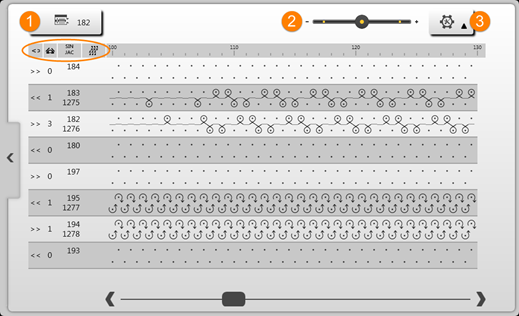
|
No. | Key |
|
|---|---|---|
1 |
| Currently knitting Sintral line |
2 |
| Zoom for the display |
3 |
| Selection menu for the display of the columns in the table
|
The knitting simulation shows the Sintral line before and after the currently knitting Sintral line.
Structure of the graphic in the knitting direction, i.e. read from the bottom upwards.



 : The changes are directly applied.
: The changes are directly applied.







 : Column for carriage direction
: Column for carriage direction : Column for system specification
: Column for system specification : Column for Sintral and Jacquard line number
: Column for Sintral and Jacquard line number : Column for racking position
: Column for racking position : Display of the carriage position while knitting
: Display of the carriage position while knitting